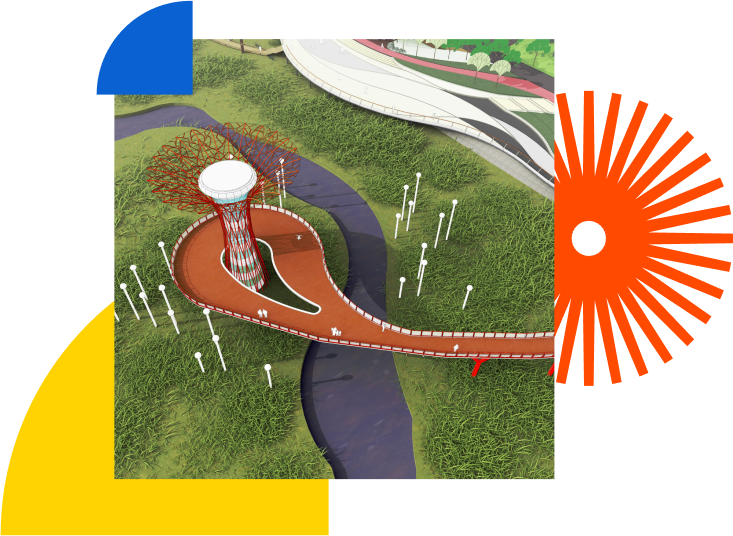
There’s a reason SketchUp is synonymous with intuitive and user-friendly 3D design software: SketchUp doesn’t sacrifice usability for functionality. Start drawing lines and shapes. Push and pull surfaces to turn them into 3D shapes. Stretch, copy, rotate and paint to create anything you want.
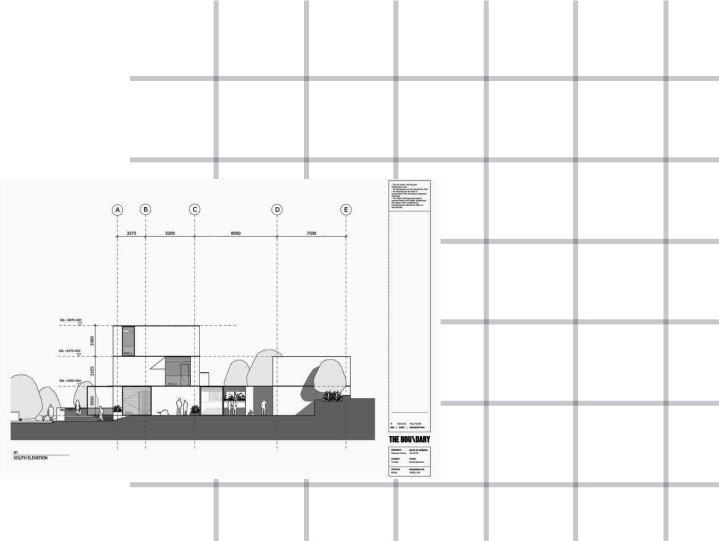
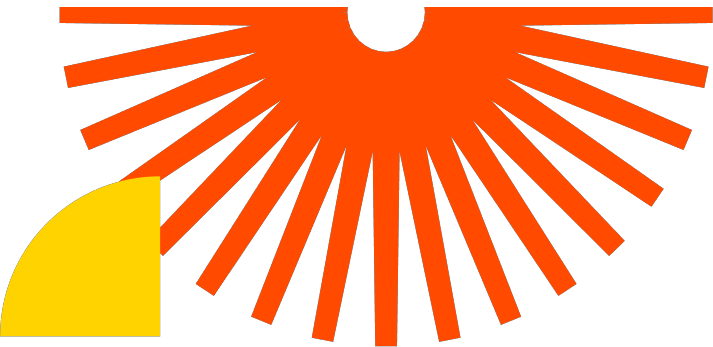

LayOut is an extra application that comes with SketchUp Pro allowing you to create professional presentations of your SketchUp Pro models in an instant. With LayOut you can place SketchUp Pro models in multiple views on a template and provide graphic elements such as titles, arrows, dimensions, logos and photos for printing or screen presentations. LayOut brings the “feel” of SketchUp into 2D space in an incomparably beautiful way.

SketchUp Pro opens up to a whole new world of game changing extensions – from photo-realistic rendering software such as V-Ray, Enscape, and SU Podium to general industry productivity plug-ins like Dibac, Profile Builder and PlaceMaker. All of which can help save you hours of work and supercharge your design projects.
There are thousands of materials, trainings and user experiences to help you get started with each extension, see how to use light in Enscape, or learn how to become a master renderer with Scott Currie.
These extensions work seamlessly alongside SketchUp Pro and enable your designs to go from paper to 3d, then from 3D to photo-realistic, you can start your free trial for V-Ray or Enscape right now too!
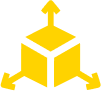
3D Warehouse contains millions of models created in SketchUp that you can import straight into your own model. Need an oven for the kitchen you’re designing? A car for your driveway? A rhino for your zoo? Find it all in 3D Warehouse, the world’s biggest library of free 3D models. You can also find a model from a trusted manufacturer. With manufacturer partners like Herman Miller, Formica, Thermador and many others, 3D Warehouse is the best place to find a model of a specific, real-world object. Now when you specify an oven for a kitchen, you can be sure you’re working with accurate geometry, not to mention beautiful models. You can find out some of the best features for various industries within 3D warehouse like Landscape Design or simply check out more about this key SketchUp feature and begin a free trial to get started with 3D warehouse!

Because your SketchUp models may reside in different places, the SketchUp MobileViewer allows you to access your models from 3D Warehouse, Trimble Connect, and Dropbox. The free mobile app gives you the ability to open SketchUp models on your phone that are attached to email messages, directly from your mail app.

StyleBuilder is an extra application that comes with SketchUp Pro that allows you to create your own sketchy-edge style. Use your favourite pen, pencil or marker and scan the lines. StyleBuilder will then convert these lines back to SketchUp lines, creating your own unique style.

Publish imagery and animations, export for VR, create documents and BIM reports with IFC references. Evolve your design in other applications by exporting to formats including DXF, DWG, OBJ, 3DS, DAE, and more.
LayOut and SketchUp Pro are designed to work together and allow designers to effectively communicate projects with all levels of stakeholders in order to keep projects on track. LayOut is packed with tools and features to help you create high-quality documents and presentations of your SketchUp models. After you insert a SketchUp model into a LayOut document, you can design the document to highlight your 3D model’s best features. Rest assured, If you ever need to revise your original SketchUp model, your LayOut document will sync automatically to reflect your changes.
Design, define, and plan at every stage of your project. SketchUp Pro allows extensive customisation for your designs and for your reports allowing you to adapt to your industry’s specific design standards. The Extension Warehouse contains over 400 plugins that layer additional tools and features on top of SketchUp. Free and paid plugins are available for industry-specific workflows such as rendering analysis and 3D printing.
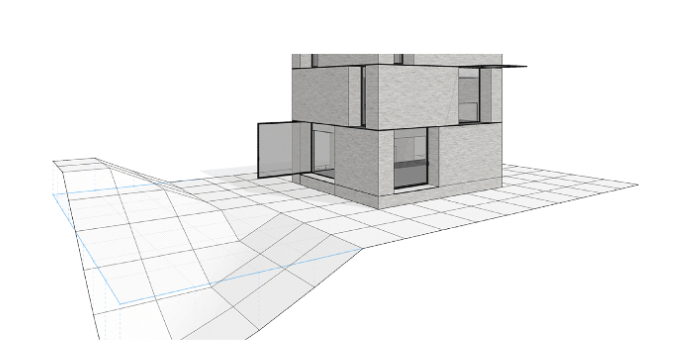
Jump in alongside some Architects using SketchUp in their architecture business right now and see how SketchUp gets out of your way so you draw whatever you imagine, efficiently. Tell a better story with your model using VR and AR and let your clients see the project come to life. Stay on track with all stakeholders with accurate documentation. Take the stress out of project communications by knowing that when your model changes, so do your documents.
From Architecture to Video Game Design, SketchUp allows game designers and developers to generate a realistic, visually immersive game environment, allowing presentations and concepts to be rapidly shared. The 3D Warehouse offers game designers the most comprehensive library of objects from cars and ships to robots and spacecraft models.
Use SketchUp to visualise as many designs as you like without wasting a single piece of wood. SketchUp is the ultimate form of accurate measurement. Model accurately with dimensions – from a wall of cabinets to a garden shed – with the comfort of knowing your computer design is safely visualised before you enter the workshop. Find out how real woodworkers use SketchUp from Kingsbbrook Joinery showing us their A-Z workflow of this incredible 3D modelling software, to Heartwood Carpentry taking us through their journey in lockdown getting to know SketchUp
SketchUp’s Interior design software helps to make it much easier to plan and execute an interior design project. With SketchUp Pro, creating space and floor plans, modelling furniture, accessorising rooms and experimenting with colours, is simple and effective.
Use SketchUp to visualise as many designs as you like without wasting a single piece of wood. SketchUp is the ultimate form of accurate measurement. Model accurately with dimensions – from a wall of cabinets to a garden shed – with the comfort of knowing your computer design is safely visualised before you enter the workshop.
Use SketchUp to visualise as many designs as you like without wasting a single piece of wood. SketchUp is the ultimate form of accurate measurement. Model accurately with dimensions – from a wall of cabinets to a garden shed – with the comfort of knowing your computer design is safely visualised before you enter the workshop.
Elmtec is a leading reseller of SketchUp in the UK and Ireland. You can purchase an educational or commercial SketchUp Pro subscription here.
Accredited education institutions can purchase SketchUp Pro EDU licenses so students gain access to the software. The licenses cannot be used for commercial (for-profit) work of any kind, so Research and Facilities/Planning departments within educational institutions do not qualify. Educational licenses have the full functionality of SketchUp Pro commercial licenses, and expire after one year. For a list of options available to schools, colleges and universities, please take a look here.
The key thing to note is that SketchUp Free is browser based only, and it cannot be used for any commercial work at all. If you are using SketchUp commercially, you will need to purchase a subscription of SketchUp Pro. If you’re not using Pro, you’re missing out on a range of features designed for producing professional-grade work, including LayOut, Trimble Connect, AR Viewer for mobile and numerous file import/export options. To see a full list of the differences between SketchUp Free and SketchUp Pro, please see here.
With over 25 years’ experience in the digital design community, Elmtec is one of the leading suppliers of professional hardware and software. Our specialists offer product knowledge, industry experience and support to ensure we save your business time and money.

Get your Free 7–day trial here


© 2023 Copyright Elmtec. Elmtec is a trading division of Man and Machine Ltd