
Subscribe to the latest version of SketchUp Pro for access to the full-featured desktop app, premium browser-based modeller and unlimited cloud storage. Explore and showcase your work with SketchUp Viewer apps for AR, VR and mobile platforms.
Find out if you are eligible for the latest version by emailing
sales@elmtec.co.uk!
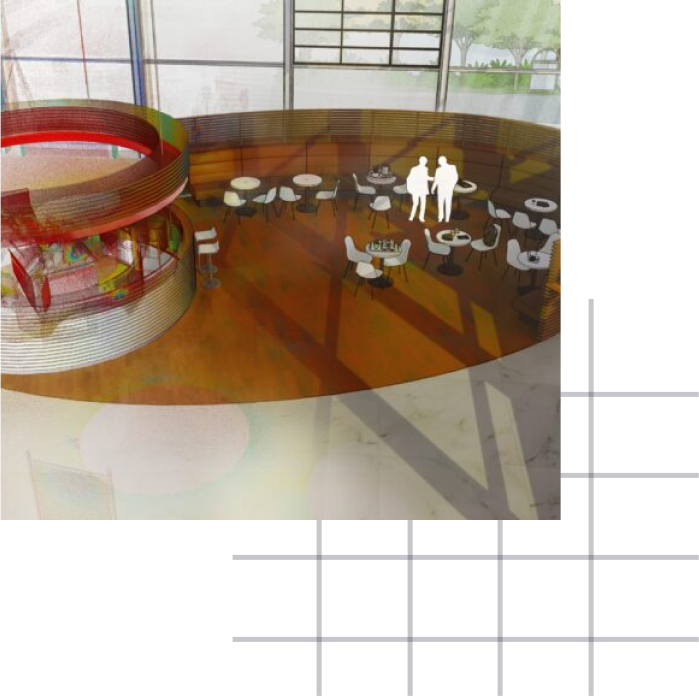
2D or 3D, stay in your creative flow with quicker and more predictable performance.
The new and modern infrastructure offers substantial improvements in model load speed when you orbit, zoom and pan. Users will see an option to toggle the new engine on or off based on their hardware and system*. Out of 100 tests, the average performance boost was an 8.4x increase in FPS rendering.
*These performance improvements are dependent on the user’s device.
LayOut’s new graphics engine brings a more modern infrastructure and improves performance on file navigation and responsiveness. This is a LABS feature, available to all subscribers to test. The experimental graphics engine is off by default. Users can enable it in Preferences > Performance.

Gather context and as-built conditions efficiently with a powerful new LiDAR-scanning feature on SketchUp for iPad. Scan existing spaces and watch as SketchUp transforms your scan data into a clean, organized SketchUp model that you can use as an immediate starting point for your design to communicate with ease. This is a LABS feature, available to all subscribers.

Simplify the process of adding site terrain to your model: capture larger areas in one go with more control of the selection bounds; select low density for lighter, faster files and higher density for more detailed and precise terrain; and view previously imported context automatically organized into Tag Folders for easier management.
Available on the desktop application
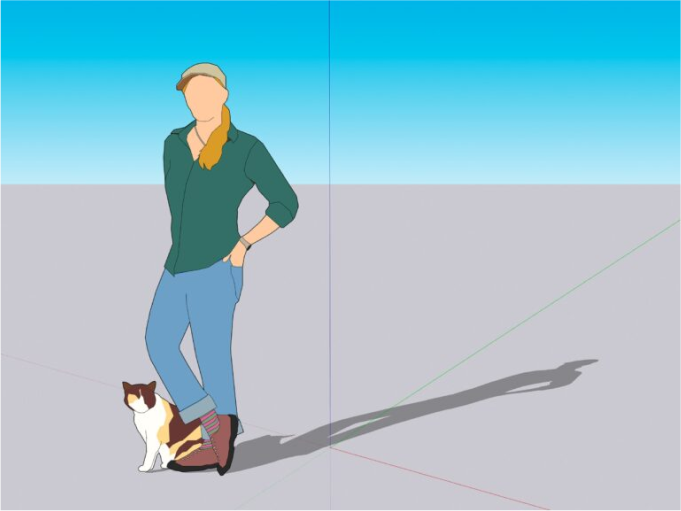
Beta user: “I hope AO [Ambient Occlusion] does not go unnoticed because this makes the core tool no longer look like just a “sketch” …which meant I needed to always consider rendering it in some other app before presenting my model. I no longer have to worry about that and spend time in complex rendering tools. 95% of what I need to convey is possible in SketchUp.”
Part of Scan Essentials, Studio only.
The new tool auto-detects terrain on the point cloud and automatically turns it into an accurate ground mesh with a chosen resolution. After that, users can turn a horizontal Ground Mesh into a SketchUp solid group with the Make Solid option.
Confidently share your vision directly from SketchUp, and see your designs in a whole new way.
Ambient Occlusion
Available on SketchUp for Desktop and iPad; style visible in LayOut and on the 3D Warehouse
A new style setting that adds visual emphasis to corners and edges, Ambient Occlusion increases perceived depth and realism within the SketchUp interface.
IFC 4 Import & Export Improvements
Available on the Desktop application
IFC import and export improvements boost SketchUp’s effectiveness in advanced BIM workflows. SketchUp data is now more precisely mapped to IFC class attributes; new geometry tessellation is available for creating optimized geometry and lightweight IFC files; and users can now consistently export data from Advanced Attributes and Dynamic Components. Import files with special characters and preserve drawing origin in a predictable way.
New 3D file formats: USDZ and gITF file formats support
Available on the Desktop application
Unlock new cross-platform interoperability with these new file types that are critical for workflows in AR/VR visualization and 3D interactive digital experiences.
Draft mode
Available in LayOut
Save processing power when working in a LayOut document for efficient navigation by activating Draft Mode from Preferences > Performance. Significantly improve speed and responsiveness as you navigate or draw in your file — especially noticeable with heavier, more complex files.
New experimental graphic engine [LABS] on LayOut
Details are mentioned in the “Performance Improvements” section.
More updates
Available in LayOut
Fresh updates to labels, inferring improvements, ability to customize the export options choosing multiple page ranges and exporting with page names.
Trimble Connect native integration on SketchUp for Desktop
Trimble Connect used to be an extension and has become a native integration on the Desktop application. It’s now possible to access cloud-saved files almost instantly on Desktop, iPad and Web. “Save” preserves progress and sends an update to the file’s version history in Trimble Connect.
Omnibar in SketchUp for iPad
New navigation tool with advanced search functionality that helps you find what you need faster and allows you to create and activate custom keyboard shortcuts.
Versionless
Desktop and LayOut have both gone versionless – files are backward compatible with any supported version*, meaning that files created in SketchUp 2024 can be opened in SketchUp 2022 and 2023.
*Supported versions: 2022, 2023 and 2024.
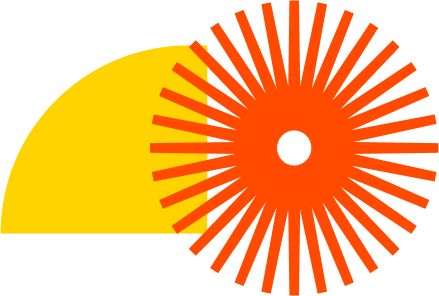
“I love how SketchUp performs with the new graphics engine. A lot of modeling-related crashes that used to happen are gone, and the user interface is very nice too. I’m really loving this release. Great work to the entire team! “ Juan Carlos Uribe Ortega, Architect & Director at EstereoVisual

With over 25 years’ experience in the digital design community, Elmtec is one of the leading suppliers of professional hardware and software. Our specialists offer product knowledge, industry experience and support to ensure we save your business time and money.

Get your Free 7-day trial here


© 2023 Copyright Elmtec. Elmtec is a trading division of Man and Machine Ltd