
Home > Non-Profit
A SketchUp Pro 2021 Non-Profit is designed for organisations who can demonstrate not-for-profit status or recognition of charitable status for tax purposes by HMRC, offering a 3D modelling software for non-profits at a discount. Only official documentation that evidences this will be accepted as proof of status. Please be prepared to provide one of the following for your SketchUp Studio Non-Profit Licence:
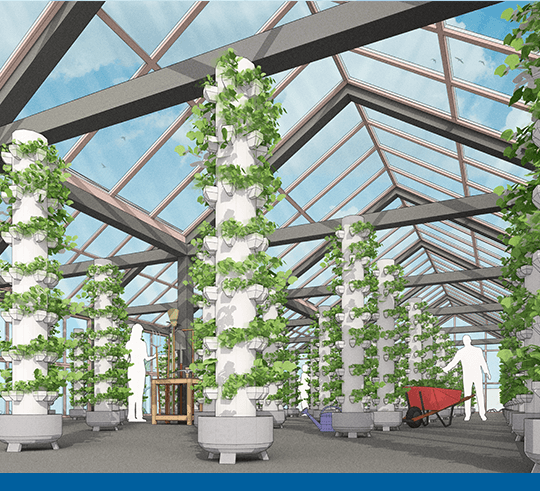
There’s a reason SketchUp is synonymous with intuitive and user-friendly 3D design software: it doesn’t sacrifice usability for functionality. Start drawing lines and shapes. Push and pull surfaces to turn them into 3D shapes. Stretch, copy, rotate and paint to create anything you want.
The SketchUp Pro student bundle includes the premium online modeller (SketchUp for Web), Trimble Connect for Business, as well as the desktop applications; SketchUp Pro for Desktop, LayOut, PreDesign and Style Builder. The bundle also includes augmented reality features within SketchUp Viewer for iOS and Android and viewing apps for the following XR devices: HTC Vive, Oculus Rift, Microsoft HoloLens, and Windows Mixed Reality headsets.
LayOut takes your 3D model into 2D space; it’s the tool for creating documentation from your SketchUp model.
PreDesign lets you enhance your design research before you even begin to model. Figure out daylighting, shading/glazing, outside spaces and architectural response.
Style Builder has one primary job: enabling you to create sketchy edge styles from your own images.
SketchUp Pro’s desktop client modeller; all you need is an internet connection and your creativity.
Find a 3D model of just about anything and import it straight into your own model.
SketchUp extensions are add-on tools that solve 3D modelling problems which can seriously supercharge your workflow.
You’ll get all the help you need with any installation and technical questions that may arise.
The Trimble Connect extension for SketchUp provides direct access to projects, models, and other features of the Trimble Connect platform.
Wherever you are – so are your models. Access your models from 3D Warehouse, Trimble Connect and Dropbox.
You are consistently supported when you subscribe to SketchUp. We provide a dedicated telephone and email support outreach. However, if you need further training you can find authorised training centres here.
Elmtec’s in-house SketchUp Customer Success Manager is also on hand to guide you through a range of SketchUp tutorials. Elmtec’s exclusive onboarding webinars also get you up to speed with SketchUp quickly and easily. You’ll also find a range of events listed specifically for SketchUp UK and Irish customers on events listings to help elevate your workflows and network with your contemporaries.

All devices should be compatible with OpenGL ES 3.0 and have at least 1024MB of RAM.
To view models in augmented reality, devices should meet these additional requirements:
All devices should be compatible with OpenGL ES 3.0 and have at least 1024MB of RAM.
To view models in augmented reality, devices should meet these additional requirements:
Each product has different functionality and dependence on the internet.
SketchUp for Web is a web-based modeller, so you’ll need to be always connected to the internet to use it.
To install desktop applications like SketchUp Pro and LayOut for the first time, you’ll need to be connected to the internet. After that, you can model offline for up to 28 days before you need to sign back in.
if you’re working in a desktop application and need to access Extension Warehouse or 3D Warehouse, you’ll need an internet connection.
Elmtec have been the UK distribution partner for SketchUp since 2010. We have over 22 years’ experience within the digital design community.

Get your Free 7-Day trial here


© 2023 Copyright Elmtec. Elmtec is a trading division of Man and Machine Ltd