Get your Free
7-day trial here

Home > SketchUp For Landscaping
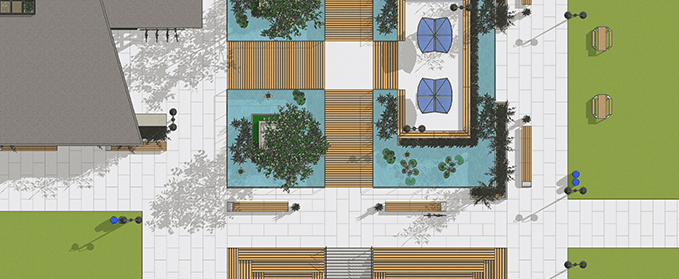
Get your Free
7-day trial here

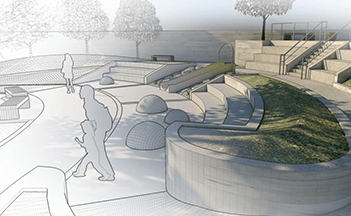
SketchUp Pro is fully scalable to match the size of your project. From small garden planters to large scale landscape architecture projects, SketchUp Pro is the ideal tool for bringing ideas to life.
Rendered in photorealistic three dimensions, you can observe and explore the landscape, ensuring it meets the client brief before work begins on site.
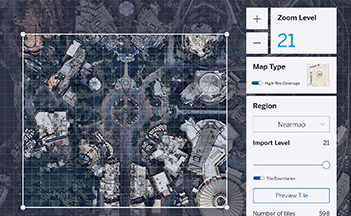
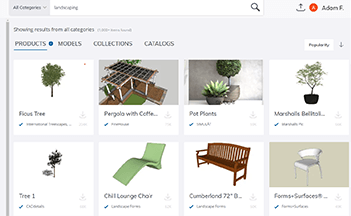
Landscape design with SketchUp is a straightforward process:

SketchUp Pro is specifically designed for building highly accurate 3D models. When used for landscaping, SketchUp Pro offers some significant benefits:
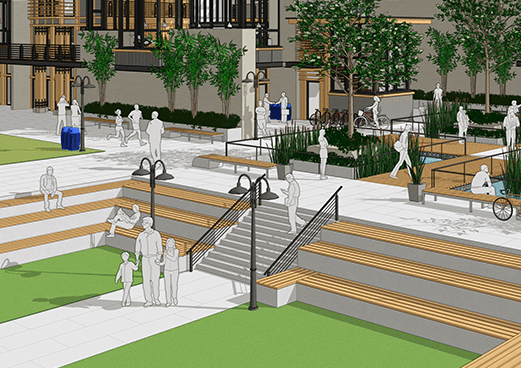
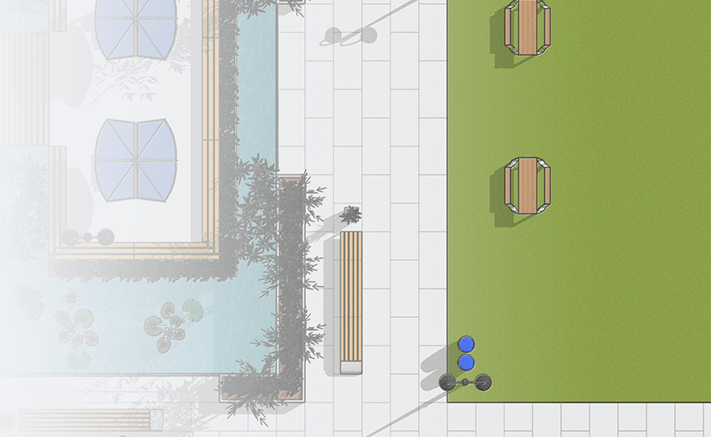
Thanks to its simple, intuitive tools, making a 3D landscape in SketchUp is quick and easy. There are hundreds of tutorials available that will help you understand the basics of landscape design in SketchUp. Elmtec also offers a series of tutorials to help you get started quickly.
SketchUp Free is intended for hobbyists who just need a tool to build 3D models quickly. SketchUp Free cannot be used for any kind of commercial work. SketchUp Pro is for professional landscape designers, allowing them to animate, present and export models and to generate reports and instructions for contractors. You can learn more about the difference between the two versions in our comparison SketchUp Free vs SketchUp Pro.
Access your free
7-Day SketchUp Pro trial now! Sign up below
7-Day access to SketchUp’s free 3D software, SketchUp Pro for Desktop, LayOut, PreDesign and Style Builder, Augmented reality viewing on SketchUp Viewer for iOS and Android, Viewing on the following Mixed Reality (XR) applications: HTC Vive, Oculus Rift, Hololens, and HP Windows Mixed Reality.
All you need is an internet connection to download SketchUp Pro and a Trimble ID – no credit card required
Elmtec have been the UK distribution partner for SketchUp since 2010. We have over 22 years’ experience within the digital design community.

Get your Free 7-Day trial here


© 2023 Copyright Elmtec. Elmtec is a trading division of Man and Machine Ltd