Get your Free
7-day trial here

Home > Building Design Software
So you want to design buildings? Maybe you’re about to kick start a career, or would love to know how to design a building for your own personal purposes. Either way software for building design is going to be your best friend, a tool that makes the entire experience a pleasure from start to finish as well as delivering accuracy every step of the way. Can you get great building design software free? Absolutely. SketchUp is one of the world’s best-loved 3d building design software tools, used by creative people the world over to make building designs that look good and work exactly as they should. Let’s take a good look at what SketchUp can do for you.
Using SketchUp software for building design gives you so many advantages. SketchUp is a top choice for every aspect of the task, right from the initial ideas and creative stage to the full schematic diagrams and professional construction documentation needed to bring your work to reality. Because SketchUp is so accurate, it ensures all the construction data covers everything that’s needed, and that’s exactly what you want from the best building design software. You get great flexibility, creativity, accuracy, the ability to dovetail with loads more popular design tools, 3D output in the shape of beautiful VR and AR walk-throughs, and even 3D printed output.
Try SketchUp Pro For Free




Digital design software is crucial to modern building design. SketchUp’s 3D capabilities means you’ll make building designs accurately, representatively modelled so it’s easy for clients and other stakeholders to understand exactly what you intend from a design. You can refine and amend your ideas in a few clicks, modifying them quickly to meet timescales and hit deadlines. And it makes it easy to create designs for the kind of awe-inspiring buildings we’re becoming used to in the modern world; the extraordinary shapes, the unusual materials, the unique look of contemporary buildings gracing the skylines of cities like London and Dubai. It’s just as good for simple projects, with the same ease of use and quality of output.
Try SketchUp Pro For Free
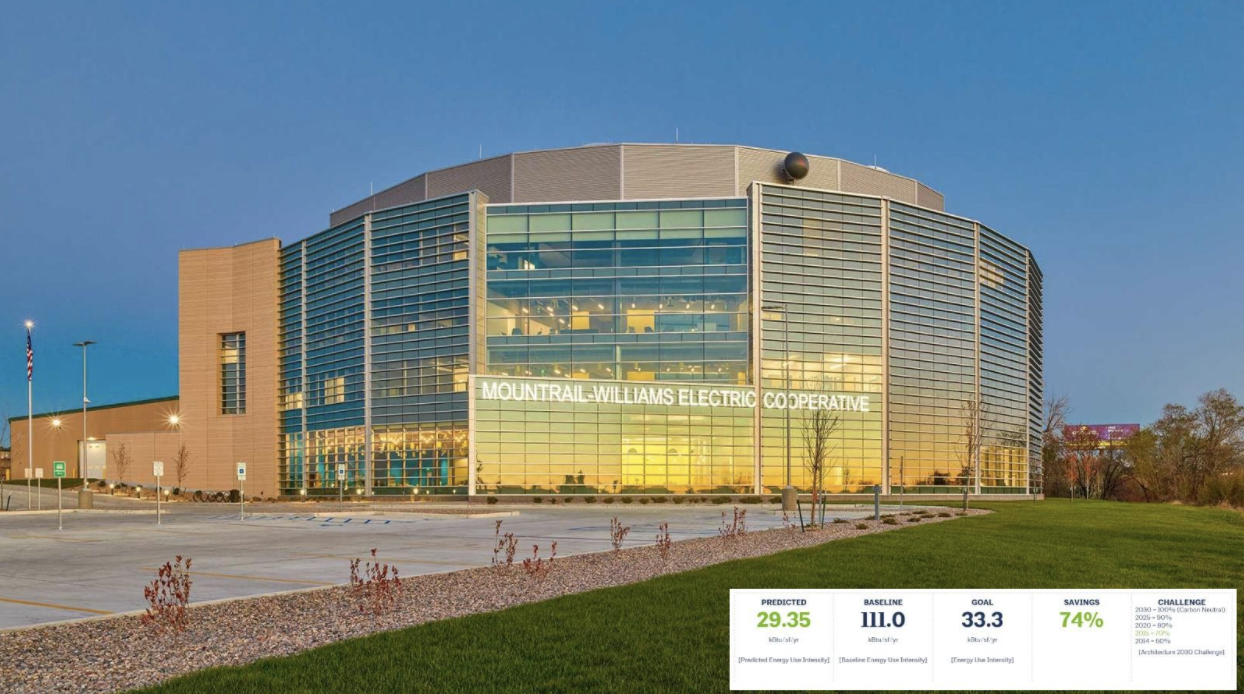
SketchUp fully supports every stage in the building design workflow, from the early stages where you pin down the structural ideas behind the look you’re after, to the full and accurate construction documentation needed to actually build it. SketchUp makes short work of the most complex building site locations too easy to representatively model. Then there’s the SketchUp 3D warehouse, a resource packed with exciting and inspiring objects, materials and all the most important elements used in building design – essentials including windows, walls, roofing materials, landscape design, even complete 3D building design examples to play with and make your own.
SketchUp lets you visualise building designs quickly and easily, and that means it’s also very enjoyable. No complicated processes and procedures, just a wonderfully intuitive and flexible way to try different elements out, take them away again, resize them, move them around, you name it. Once you’ve got to grips with it, which doesn’t take long, you’ll be able to design almost as fast as you can think. Think it, do it – that’s building design the SketchUp way. Add the vast variety of fabulous plugins and extensions, which let you create beautiful photo-realistic representations of building designs, and it’s very hard to beat.
You’ll already know how important it is to make sure every single tiny aspect of a building design is accurate and correct before starting to erect the building. SketchUp supports this requirement, helping users avoid expensive problems and errors. You effectively explore every aspect of the design beforehand, a process that means you save time, save hassle, delight your clients, achieve exactly what you want out of your design, and tick every box along the way.
SketchUp 3d building design software doesn’t just create outstanding 3D building designs. It also does a huge amount of work for you by cleverly translating your work into the practical construction documentation construction experts need. As long as the measurements you input in the first place are right, the software will create professional, accurate building plans for you. The measurements are highly precise. And every time you make a change to your 3D model, your changes are automatically made to the design documentation. You can probably imagine how much potential trouble, expense, delays and complaints you’ll avoid!
So SketchUp is an unusually powerful 3d building design software tool. It isn’t just simple and intuitive. It’s also a lot of fun to earn. You’ll pick it up in no time, able to handle every aspect of building design from the roofing material to the brickwork, windows and doors, all accurately represented in SketchUp. You can even use various plugins to add accurate lighting to the designs, indoors and out, from the sun itself or from indoor and outdoor lighting. The effects are amazing, a great way to bring even more realism to your work.
I have used SketchUp for over 10 years in my interior design business and the simplicity of it is second to none, it is so easy for me to create floor plans and designs for my clients and it doesn’t break the bank!

I started with SketchUp when a builder introduced it to me as we were doing some work on our home in Bristol. This was around 10 years ago. I love playing with graphics and realised how quickly I could learn this as a tool. I’m not CAD trained so I am self taught at all the 2D work we produce. This has not limited the opportunities and CowPlan now employs two CAD specialists as part of our small team.

Try SketchUp Pro For Free
Access your free
7-day SketchUp Pro trial now! Sign up below
7-Day access to SketchUp’s free 3D software, SketchUp Pro for Desktop, LayOut, PreDesign and Style Builder, Augmented reality viewing on SketchUp Viewer for iOS and Android, Viewing on the following Mixed Reality (XR) applications: HTC Vive, Oculus Rift, Hololens, and HP Windows Mixed Reality.
All you need is an internet connection to download SketchUp Pro and a Trimble ID – no credit card required
With over 25 years’ experience in the digital design community, Elmtec is one of the leading suppliers of professional hardware and software. Our specialists offer product knowledge, industry experience and support to ensure we save your business time and money.

Get your Free 7–day trial here


© 2023 Copyright Elmtec. Elmtec is a trading division of Man and Machine Ltd