
Home > SketchUp For CAD Design
Get your Free
7-day trial here
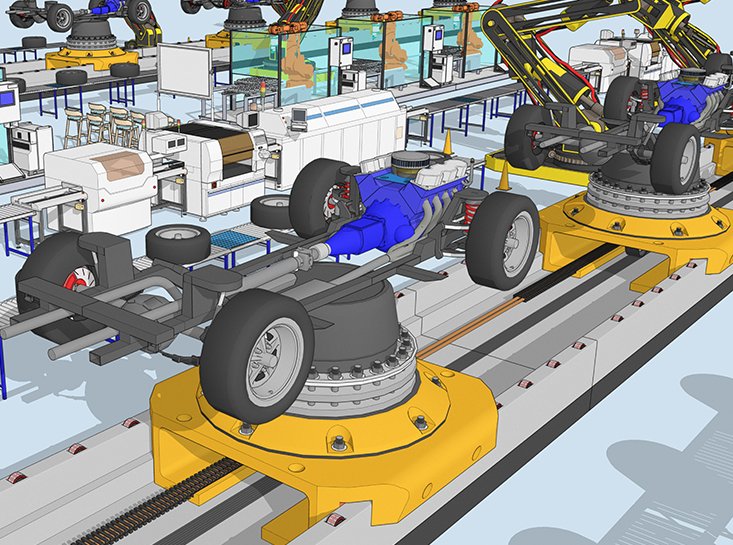
CAD, (Computer Aided Design), is the discipline of building a 3D virtual model using specialist software. CAD models are helpful for a range of use cases including product design, architecture and construction, interior design, gardening and landscaping, computer animation and much more.
SketchUp is trusted by professionals as a tool for translating 2D designs into 3D models – or for helping bring their imagination to life in a way that can be shared with colleagues and clients.
SketchUp 3D models can be edited, changed, rotated and viewed in different lighting conditions. SketchUp Pro also supports a range of plugins that extend functionality, allowing you to export designs for use with other applications or tools, or as plans for your construction / manufacturing teams.
SketchUp Pro is simple and intuitive to use, making it the best software for learning CAD techniques. At the same time, powerful features are available for experienced CAD designers who need professional-level tools.
SketchUp is easy to learn, and there are thousands of free resources available online to help sharpen your CAD skills. There is an official SketchUp user community forum, video tutorials on YouTube and step-by-step tutorials.
Within a matter of minutes CAD designers of any ability will be able to take advantage of features like:
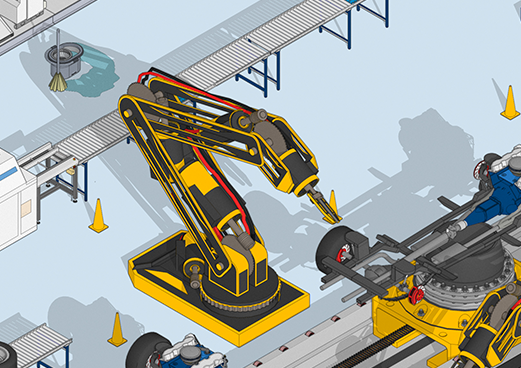
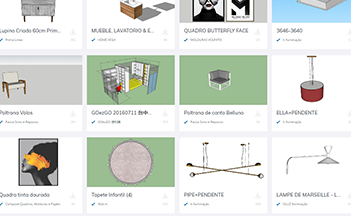


SketchUp Pro offers support for a broad range of file formats, allowing you to import existing models built in other CAD applications – including AutoCAD. If your models have been saved in a standard format, SketchUp can import it.
For the best results, you should use DWG files for import. As this excellent tutorial shows, you can import an AutoCAD model and begin transforming a 2D drawing into a 3D model within a matter of moments.
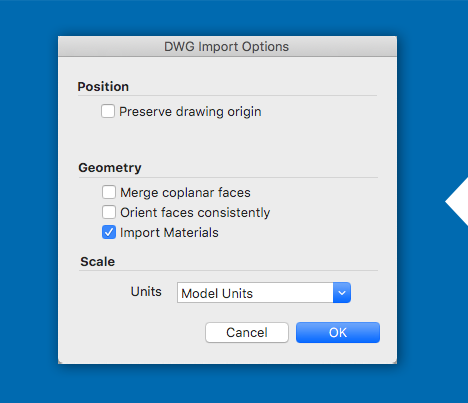
Absolutely. Simply export your 3D CAD model in the appropriate file format and you’re good to go.
Technically, SketchUp is a 3D design and modelling CAD program – but it can also be used for traditional computer aided design tasks. Indeed, many professional designers use SketchUp for CAD tasks.
SketchUp is incredibly flexible, making it valuable for use in virtually any industry or design task. SketchUp functionality can be further extended through the use of third-party plugins, opening up even more potential.
CAD software like AutoCAD has a reputation for being complex and difficult to learn. SketchUp has been designed for use by anyone, no matter their skill level. As a result, it is very easy to get started with SketchUp so that even a complete beginner can build a functional, accurate 3D CAD model in a matter of minutes.
There are thousands of free training resources and tutorials available to accelerate learning and productivity. And a thriving SketchUp CAD user community is ready and able to answer your questions.
Access your free
7-Day SketchUp Pro trial now! Sign up below
7-Day access to SketchUp’s free 3D software, SketchUp Pro for Desktop, LayOut, PreDesign and Style Builder, Augmented reality viewing on SketchUp Viewer for iOS and Android, Viewing on the following Mixed Reality (XR) applications: HTC Vive, Oculus Rift, Hololens, and HP Windows Mixed Reality.
All you need is an internet connection to download SketchUp Pro and a Trimble ID – no credit card required
Elmtec have been the UK distribution partner for SketchUp since 2010. We have over 22 years’ experience within the digital design community.

Get your Free 7-Day trial here


© 2023 Copyright Elmtec. Elmtec is a trading division of Man and Machine Ltd