The Extension Warehouse is an online resource full of plug-ins developed especially for SketchUp.




Assets are a fundamental part of the design process, giving context and life to a project. This release introduces the Adjustable Asset series, a selection of assets with modifiable functions, offering more flexibility when working with assets. You also get the following:
Enscape, is an easy to use, real time rendering plugin for SketchUp. There is no need to carefully adjust your perspective before rendering, just start Enscape and fly to the spots you like. It’s fully dynamic and a lot of fun to use, but most importantly, it will give you a fantastic rendered model to show your clients.
All modifications in SketchUp are automatically shown in Enscape – even during Virtual Reality!
Enscape uses a material keyword system to add detail to the SketchUp materials. In many cases, this works out of the box if your water is already specified as “water” in SketchUp.
Use the SketchUp section plane to show interesting cross sections of your work.

Speed over quality is the best feature, even competing with others like Twinmotion, Lumion, D5 among others. The ease of use, integration and capacity to get to a final configuration is also one of the best features.
I don’t dislike Enscape. I think I’d like it even more if it had even more diverse, realistic, and dynamic people. The asset library continues to improve. I’d love to customize my own proxies. Animated avatars, vehicles, birds, etc. would be amazing.

Enscape is a really powerful tool but it is also really easy to use. You can get amazing results in just a few hours of learning, and with a little investigation you can be a “pro” user in just a few days.
It is really easy to implement in your workflow as it integrates directly into Revit. We use it every single day, our students really love the results they can get and the feedback we receive is absolutely amazing. It’s a great product and I can’t recommend it enough.

The perks are easy presentations of 3D models of design to clients and beautiful quick-and-dirty renders. Without any delay or hassle we can connect our VR-headset to a PC and show our clients around. It’s easy to create a simple online link to view designs or to create a walkthrough video for customers to take to work for internal presentations etc.

My computer has trouble running lot of comparable rendering softwares but Enscape has no troubles. I can fully utilize every feature offered by Enscape without any issues. I am graduate student studying architecture and Enscape creates gorgeous renderings and walkthroughs. Super easy to use; I watched literally one generic tutorial video and could easily figure everything out. Very compatible with all of the softwares I’ve tried integrating into it (revit, sketchup, rhino, etc).

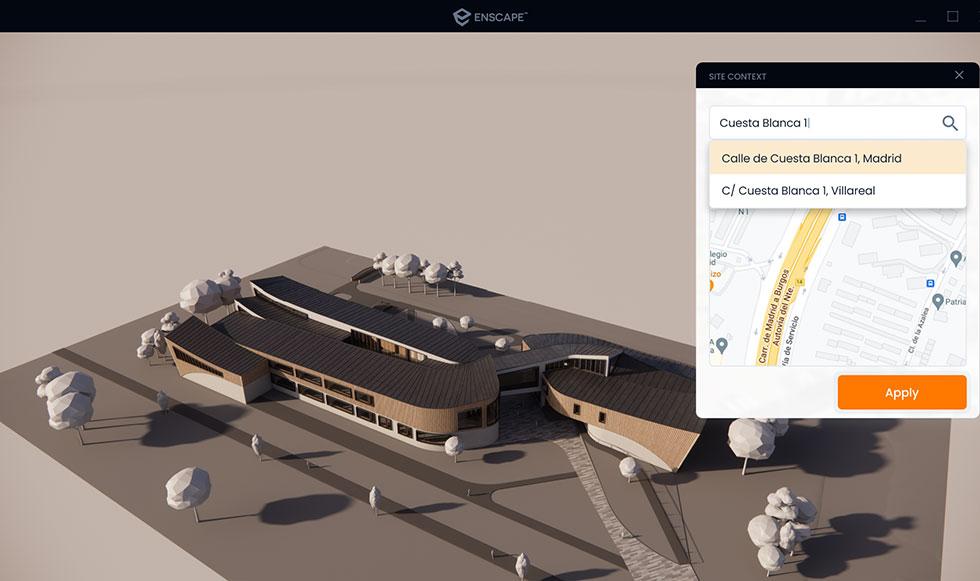
We’ve got you covered!
Yes, Enscape works on Mac. Enscape’s real-time 3D rendering software has been available for the Mac platform for some time. Enscape works as a SketchUp extension, meaning you can design, test ideas, and visualize simultaneously without having to leave SketchUp.
With over 25 years’ experience in the digital design community, Elmtec is one of the leading suppliers of professional hardware and software. Our specialists offer product knowledge, industry experience and support to ensure we save your business time and money.

Get your Free 14-day trial here