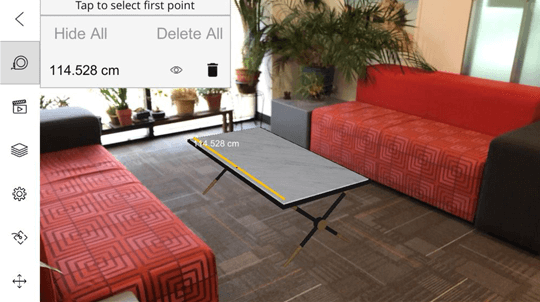You want to view SKP files online? SketchUp desktop viewer is a free download designed for viewing models on tech that either doesn’t have or doesn’t need a full version of SketchUp itself. The SKP file viewer is a brilliant way to bring 3D models to sparkling life on Android devices, iOS devices and more. Read on to find out how this cool little tool supports great client communications, essential flexibility, and highly effective working on the go. Welcome to SketchUp viewer online.
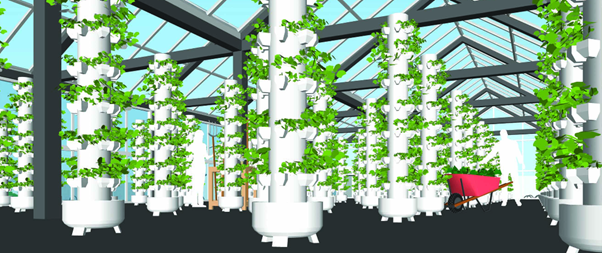
Benefits of SketchUp Viewer
SketchUp itself is an intelligent software tool used for drawing applications in the architectural, interior design, landscape architecture, civil and mechanical engineering sectors as well as in movie and game design. SketchUp viewer is a separate app that makes SketchUp 3D models easily available on a multitude of devices. The web-based application is called the SketchUp free viewer, and there’s also a brilliant paid version that comes with loads of extra functionality, SketchUp pro viewer. No wonder it’s known for being the best way to view SketchUp files online.
Thanks to SketchUp viewer you can easily navigate and present your own SketchUp designs and also explore literally millions of free models in 3D Warehouse, at no charge. You can open or download models directly from 3D Warehouse, Trimble Connect and Dropbox, then open them via Android ‘open with’. Because the viewer supports Android’s Storage Access Framework, opening models from Google Drive and other file storage apps is super-easy.
You can tap into SKP viewer Augmented Reality to merge 3D models with the real world to spectacular effect, with AR model viewing for SketchUp Shop, SketchUp Pro and SketchUp Studio subscribers as well as a paid-for option in-app. And the astonishingly good select tool and entity info panels provide insight into lengths, face areas, solids volumes, and the distribution of components and groups.
It’s a dream to navigate with intuitive multi-touch orbiting, panning and zooming. You can look at projects from standard views or scenes created up in SketchUp desktop and web modelers – it supports everything from camera location and properties, hidden geometry, shadow settings, visible layers, active section planes, standard edge styles, face styles and background/sky/ground style settings to watermarks and axis location. And it’s easy to swap between perspective and orthographic cameras when creating drawings for production and architecture.
Taking measurements using the tape measure tool, amending your unit preferences to see measurements, dimension strings and entity information, it’s all simple to achieve. As is turning layers on and off, adjusting edge and face styles including x-ray mode, plus toggling to control hidden geometry, section planes, section cuts, axes, and watermarks.

Work anywhere
Work doesn’t happen exclusively at the office anymore. Sign off on changes, collaborate with remote colleagues, and get work done in today’s world.
Orbit anywhere
Get work done on the go. You can open .SKP files from anywhere — wherever you are. Present conversational details of your models when you show scenes, layers and views — right on your mobile device.
Get to know your projects
You’ve drawn the building. But have you seen it from every angle? Step inside your creation with AR/VR Viewer apps and solve problems before you ever break ground.
Present your projects
Visual projects deserve visual explanations. Show your stakeholders your ideas, and the challenges, and get feedback on desktop, mobile, or in mixed reality.
Getting Started with Sketchup Viewer
SketchUp viewer is available for desktops via the SketchUp desktop viewer and available for mobile devices, with a SketchUp viewer Android version as well as one for iOS. To get started with Sketchup viewer you simply need to download SKP file viewer online. Here’s the official link.
Sketchup Desktop Viewer
Thanks to the SketchUp viewer for Desktop, people who don’t use SketchUp can join in. This makes it an exceptionally powerful collaboration tool for creating feature-rich documents, adding real-life location details, shadows and aerial images to wow stakeholders, colleagues and clients. You can harness the amazing V-Ray rendering tool to visualise everything in photorealistic, real-time detail and accurately model designs by turning your point clouds into 3D models.
The key benefits supported by the free desktop SketchUp viewer app include the ability to review designs in 3D, whether the file comes your way via email or as a download from a shared online location. You can enjoy seeing your designs in beautiful, accurate 3D with orbiting, panning, animations and more, and the viewer is a lot easier to use than SketchUp itself when you’re not experienced in 3D modeling.
Because SketchUp Desktop Viewer doesn’t come with editing capabilities your model can’t be accidentally changed. People will always view the model the way it was supposed to be viewed. It’s really easy to open files, navigate around and print out the content, too.
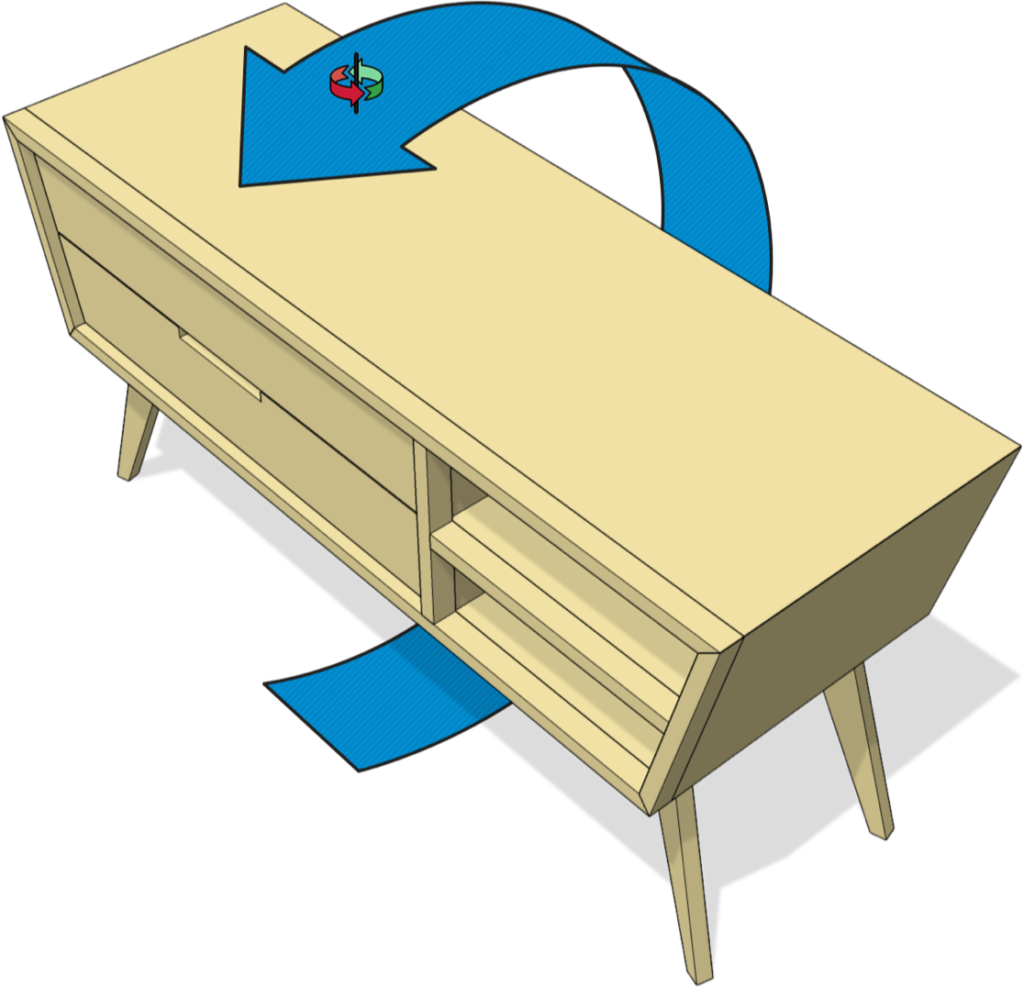
Sketchup Viewer Mobile Apps
Sketchup viewer is perfect for Android and IOS. The user interface is a pleasure to handle, simple and intuitive. So how is Sketchup viewer used on mobile devices? SketchUp Viewer for Mobile lets you explore and test out demo models as well as models of your own. It provides AR model viewing as long as your device is enabled for ARKit (iOS) or ARCore (Android).
To view your own models in AR, an active SketchUp Shop, SketchUp Pro or SketchUp Studio subscription is essential. Or you can test-drive the AR model viewing features with your own models using a free 7 day trial of SketchUp Studio, which includes trial access to every Mobile, AR and VR Viewer app.
The mobile hardware and software requirements? All the devices involved must be compatible with OpenGL ES 3.0 and have at least 1024MB RAM. For iOS you need the iOS 10 operating system or later, and phones must be iPhone 5 or later. Tablets must be Retina iPads. Android Devices need an operating system that’s Android 6.0.1 (Marshmallow) or later, with phones and tablets requiring at least a 4 inch screen with an MDPI, HDPI, XHDPI or XXHDPI resolution.
SketchUp Viewer Download
How to view 3D models using AR? Your iOS Devices must have an Operating System iOS 11 or later. You’ll need an iPhone 6 or later, an iPad Pro, 2017 iPad or later, and there’s an official list of ARKit devices to check. For Android you’ll need an Operating System Android 7.0 (Nougat) or later and there’s an official list of ARCore devices to check.
If you have already subscribed to a SketchUp Shop, SketchUp Pro or SketchUp Studio bundle, premium AR model viewing is unlocked and ready to go once you launch the app. As a SketchUp Free subscriber, you can buy your way into AR Model viewing features with a simple in-app subscription. Just open any non-sample model then pick the AR icon to get a subscription prompt.
Sketchup Viewer Online
Sketchup for Web free online is a free version that runs in your browser. The simple interface lets you draw 3D models of anything you can imagine. The online SketchUp viewer is accessible from a broad range of devices and hardware isn’t an issue. It’s version-less, your operating system won’t limit you, there are no updates to worry about and you will always run the latest version. The viewer saves models to the web by default, with 10MB free storage included. You can even tap into Trimble Connect to keep things up to date across multiple devices and XR software.
Learn SketchUp
If you want to learn SketchUp there’s a wealth of excellent learning resources available, including lots of really good tutorials. Which will you ultimately choose, SketchUp Free or SketchUp Pro?