
Your models – anywhere you are! SketchUp Viewer Download enables you to store and share 3D models on your iOS or Android mobile device. Offline viewing is also available for convenience. SketchUp Viewer for Mobile is designed to give you the ability to freely install the app and use it to explore either the demo models or your own models.

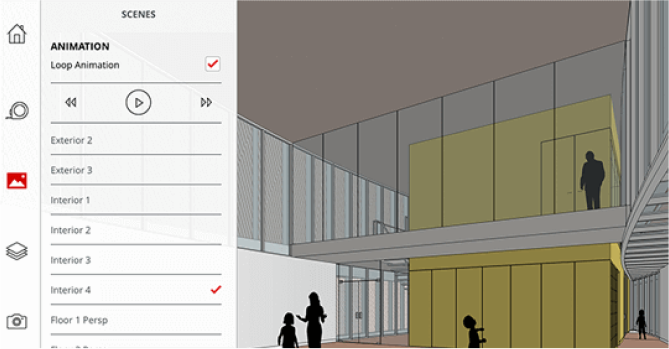
Work doesn’t just happen at the office anymore. The SketchUp Viewer allows you to easily access your designs on iPhone, iPad, or Android phone or tablet. You can download and view your public or private SketchUp models that have been uploaded to 3D Warehouse, Trimble Connect, Dropbox, or the Files option on your device. You can also transfer files directly to your phone or tablet (for example, via iTunes on iOS) or by opening SketchUp file attachments that were sent via email.
Experience the power of orbit on your phone and tablet. Position cameras and use multi-touch gestures to orbit, pan, zoom and look around your SketchUp models wherever you happen to be. You can also select from preset Scenes to quickly hop around projects or play fly-through animations. Use Mobile Viewer to give your client a guided tour of the design, on the fly.
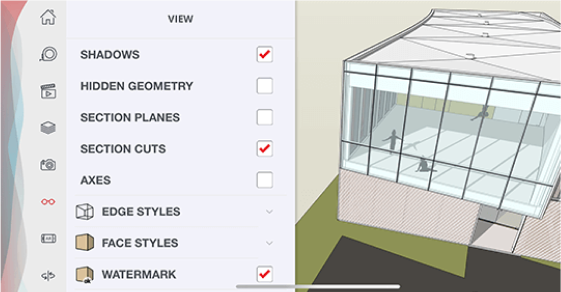
Whether you’re at an informal one-to-one client meeting or presenting to a large team, work isn’t limited to one location or a 9-5 anymore. Get efficient collaboration, signoff’s, and work remotely with colleagues by accessing your 3D models anywhere. Open .SKP files from wherever you are. Connect to 3D Warehouse, Dropbox, Google Drive, or Trimble Connect, or simply grab models from your email inbox. It’s easy to save projects for offline viewing, so there’s no need to worry about an Internet connection during important presentations.
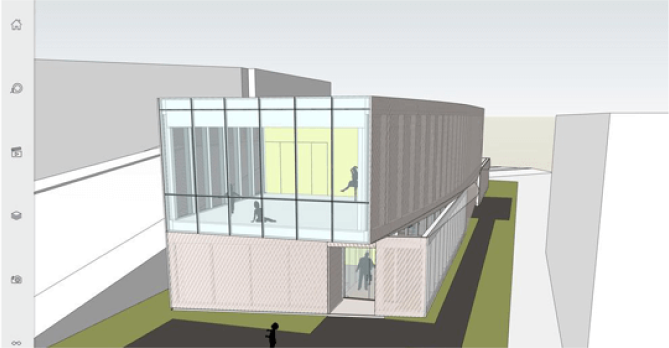
With section planes, orthographic and perspective cameras, layer visibility, Xray mode, edge and face styles, you can compose customized views of your model quickly and simply. Need to view a bird’s-eye of a building? How about an interior section elevation? See it in your mind: show it on the SketchUp Mobile Viewer.
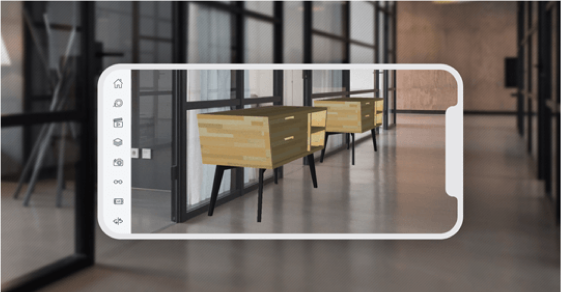
Immerse yourself in the project with the SketchUp Viewer for Mobile app. Augmented reality (AR) viewing capabilities enable you to view your 3D models within the context of your existing physical space, allowing you to step into the model at full scale. With AR, you can iterate faster on designs by experiencing your models in 3D, communicate your ideas more effectively, and wow both your clients and co-workers – whether they have access to SketchUp or not.
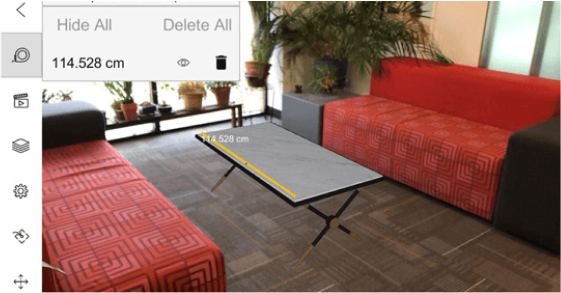
SketchUp Pro can be downloaded easily to any Mac device. There is a
Mobile Viewer available for the iPhone.
SketchUp Pro and your SketchUp Pro Trial can be downloaded easily to any Windows device. There is a Mobile Viewer available for the Android devices.
With over 25 years’ experience in the digital design community, Elmtec is one of the leading suppliers of professional hardware and software. Our specialists offer product knowledge, industry experience and support to ensure we save your business time and money.

Get your Free 7–day trial here


© 2023 Copyright Elmtec. Elmtec is a trading division of Man and Machine Ltd