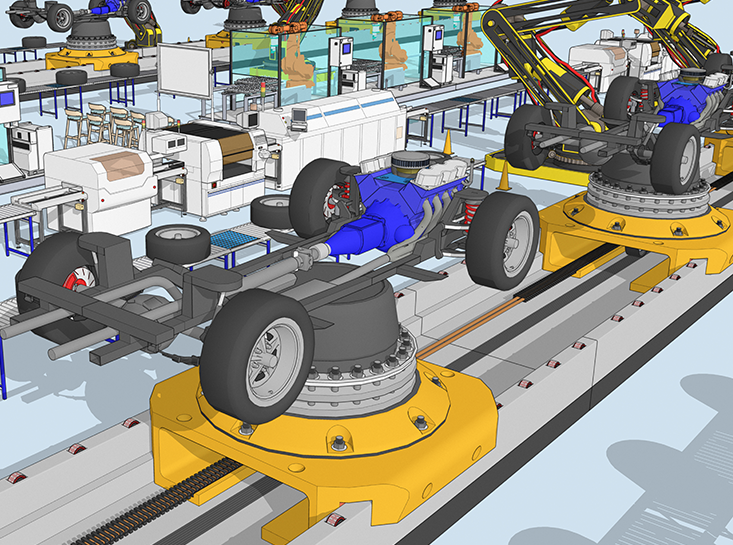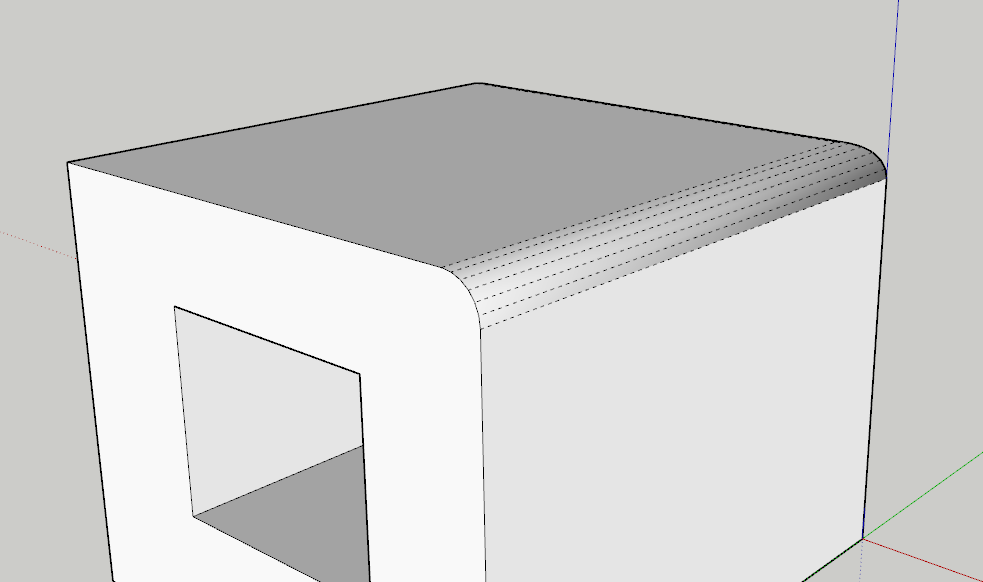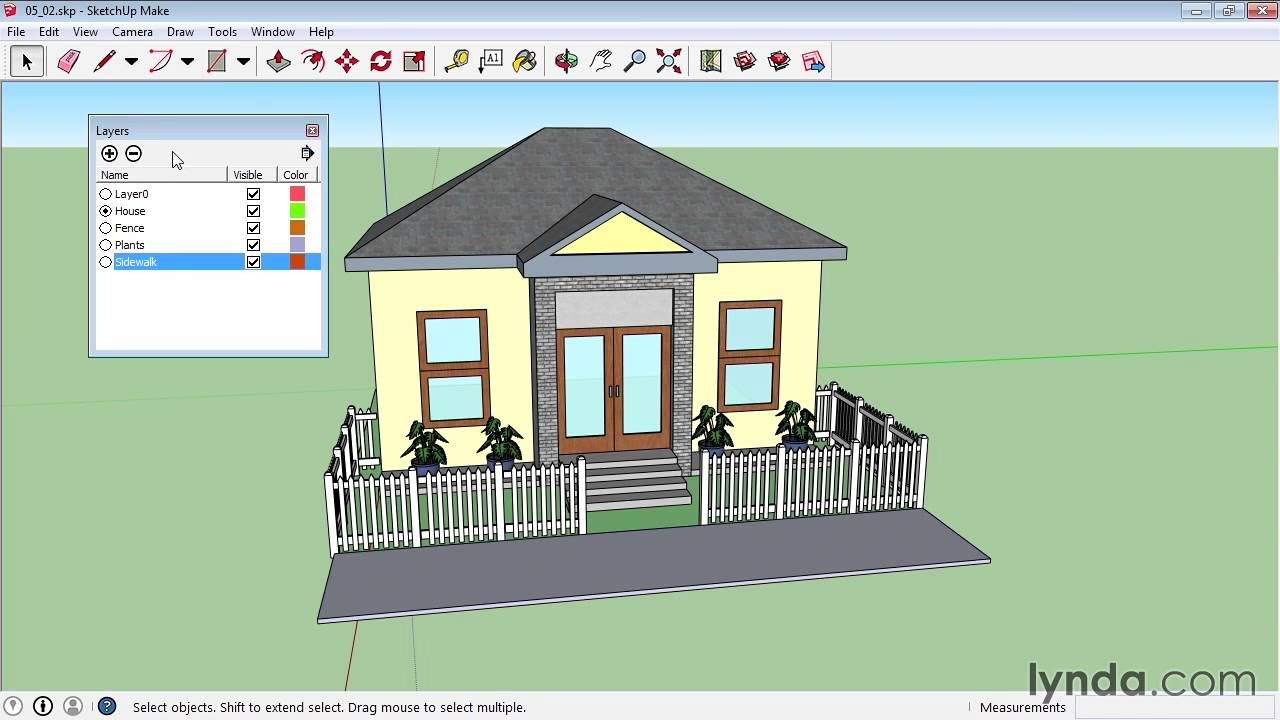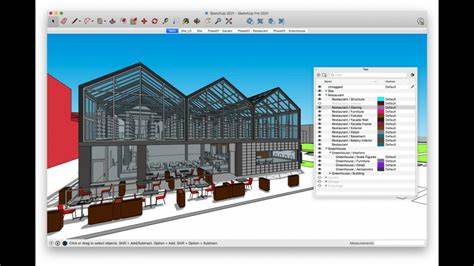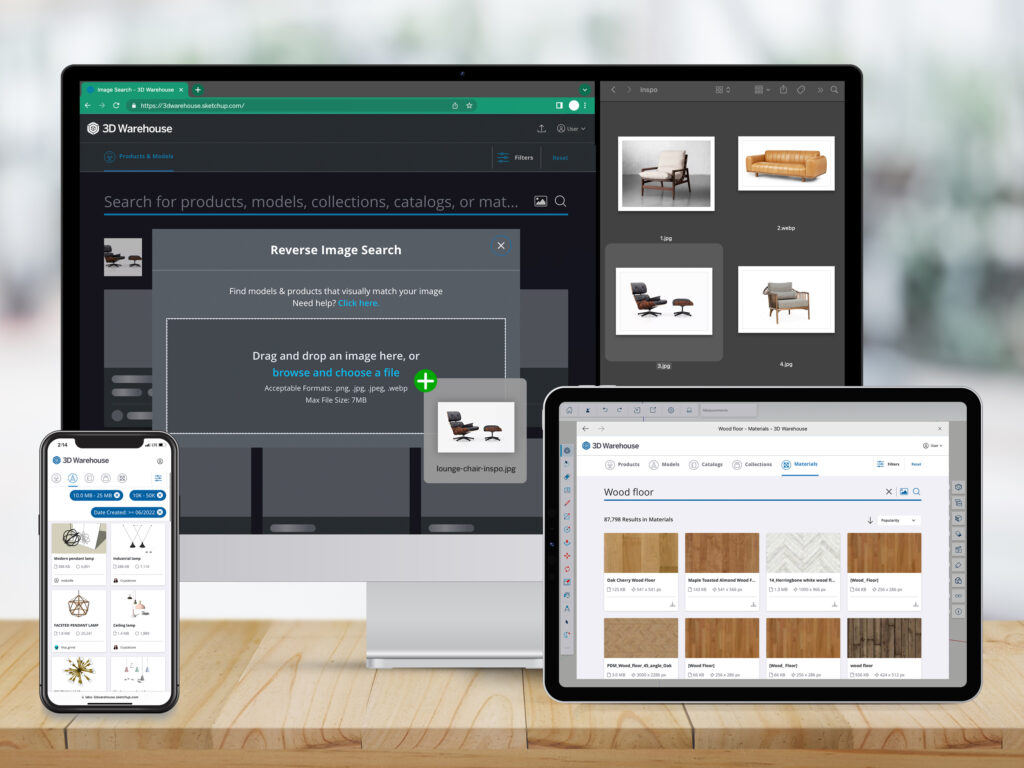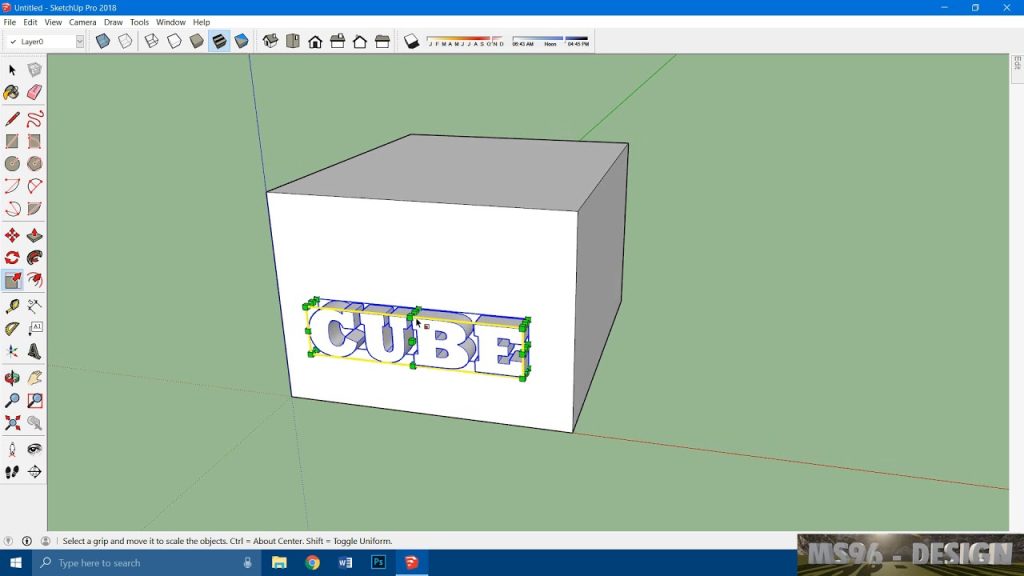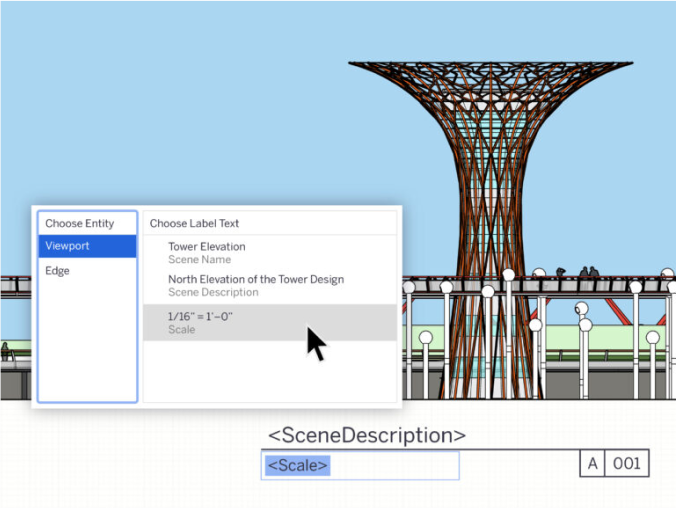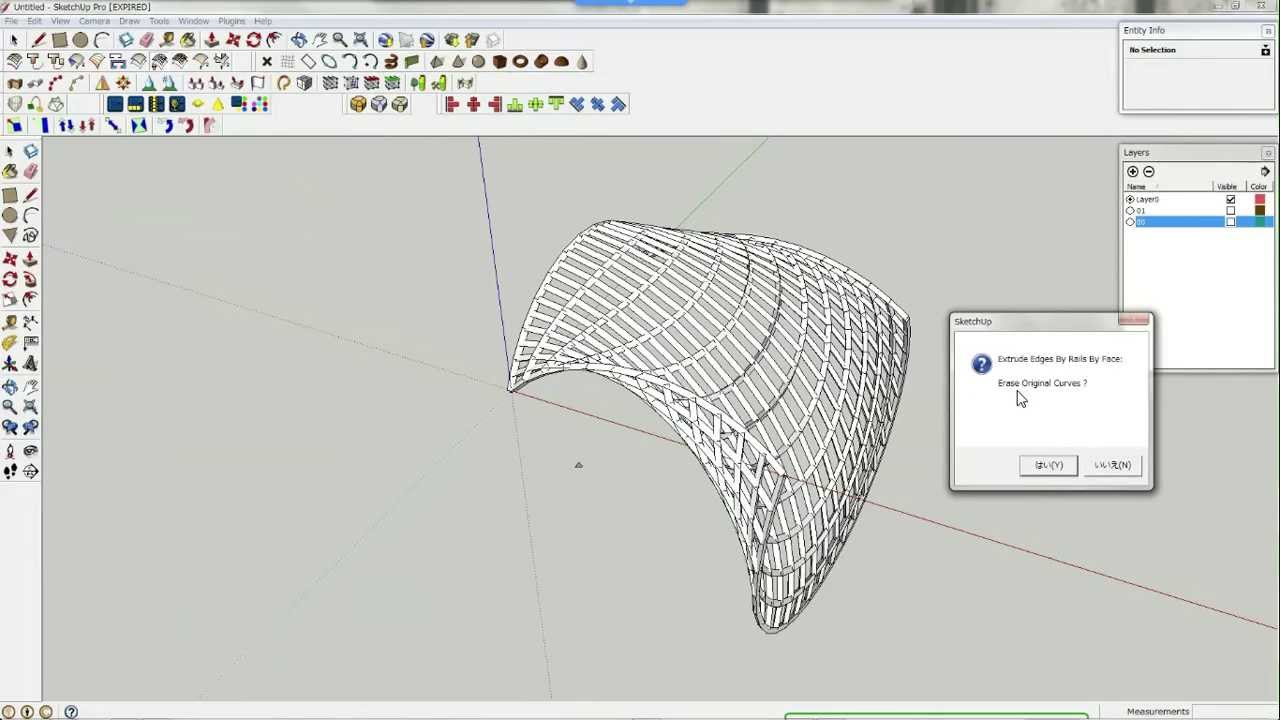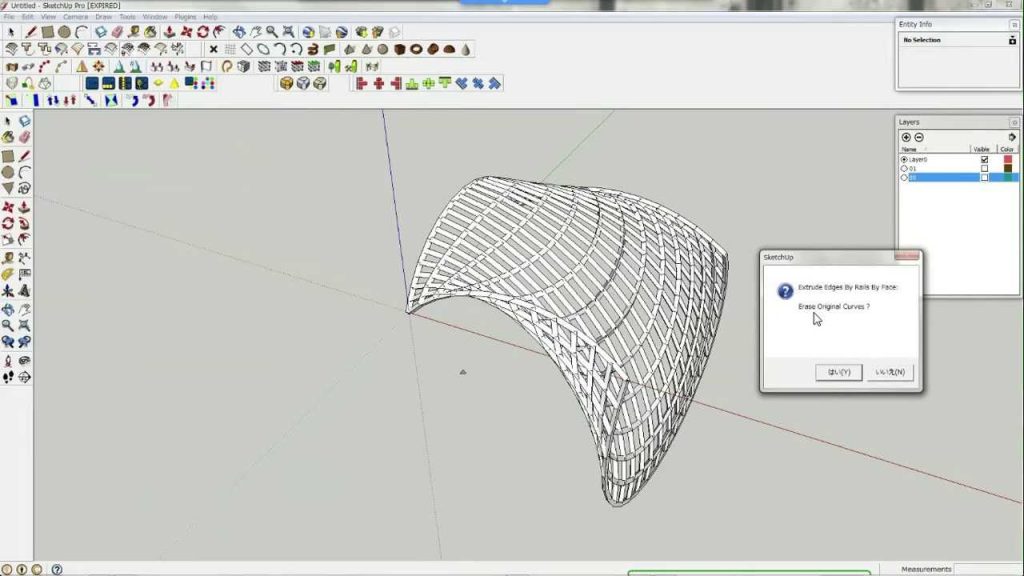Envisage a comfy hotel foyer, featuring an open fireplace and sumptuous surroundings. Every detail is carefully considered, conveying the brand identity, and in turn, leaving lasting impressions. In principle, hospitality interior design has a significant impact on guest experiences, enjoyment and likeliness to return.
In recent years we have observed a shift towards guest-centric design and a demand for personalised designs. Elmtec, a pioneer in this field, excels in facilitating creative ingenuity through its portfolio of software solutions. With expertise in designing unique spaces, Elmtec is a front-runner, satisfying demands and redefining hospitality interior design trends.
This blog underscores the critical role of software in crafting such experiences. We explore the importance of cutting-edge software tools such as SketchUp and address future trends in hospitality interior design.
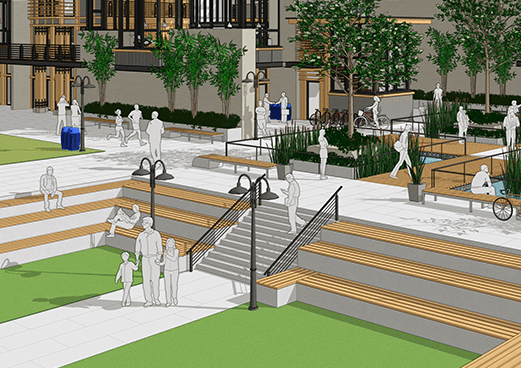
The Power of Hospitality Interior Design Software
Sophisticated software suites, like SketchUp, have transformed guest experiences by allowing designers to create detailed, photo-realistic 3D renders. Virtual walkthroughs allow clients to be immersed in a model, envisaging the result before construction. These innovations, although indirectly related to guest experiences, have a profound impact down the line. Guest experience and therefore perceptions are optimised.
SketchUp is a transformative presentational tool. Perhaps a client would like to know the influence natural light has on a space, and how a space will be illuminated at different points throughout the day. In applying the new V-Ray Sun and V-Ray Sky features, such scenarios can be presented. Models can depict how spaces will be lit at the more important parts of the day (or even year), by natural light:
- How will a dining area look at breakfast time?
- Will the reception area be sufficiently lit at the busiest times of the day?
Animation functions within SketchUp make the presentation of such scenarios even more dynamic.
Creating an interior that is customised, starts with understanding who your target audience is. Although hospitality, by nature, caters to a diverse spectrum of society, you of course have a demographic in mind.
Personalising interiors to your demographic is paramount. The software empowers hotels and restaurants to tailor their spaces to specific guest demographics through furniture selection, material choices, mood lighting and colour themes. Elmtec’s designers leverage software to develop designs by culture, age, and nationality.
Memorable Hospitality Spaces
In this section we take a quick look at a couple of scenarios where Elmtec leverages tools, such as SketchUp, to create memorable hospitality spaces.
Imagine the renovation of a luxury resort, working with limited space whilst striving to embrace the local culture. Designers can delve into SketchUp’s 3D warehouse, to peruse a vast array of furniture, sympathetic to the cultural backdrop. The expansive nature of the 3D warehouse, allows designers and architects to experiment with a variety of scenarios, presenting options to clients. Experimentation, in such a manner, also promotes creativity and inspires fresh concepts. Illustration of smaller spaces through 3D models, incorporating labels can further nullify confusion at the point of presentation.
Picture the renovation of a dainty high street café. SketchUp can be utilised throughout the remodelling process, assisting with:
- Defining the theme.
- Creation of a floor plan.
- Incorporation of furniture and fixtures.
- Design of the interior (incorporating material and colour selection).
Different lighting scenarios can be represented with the help of SketchUp. During lunch service, perhaps the client would prefer a cleanly lit setting, whereas lower mood lighting can bring a more romantic ambience once the sun goes down.
After the 3D renders have been presented to the client, every aspect can be fine-tuned in post-production.
Of course, each of the cases above would ordinarily result in positive customer feedback and reviews.
Future Trends in Hospitality Interior Design Software
Artificial Intelligence (AI) Incorporation into hospitality interior design enables exciting enhancements to customer experiences. AI applications and software can capitalise on historical data, to predict and improve guest preferences. In collating guest feedback, verbal and surveyed, AI can offer design alterations, fostering incremental continuous improvement. Elmtec is leading the way, devoting resources to AI-led design solutions, to transform the way guests feel about hospitality interior design.
Sustainable design in hospitality interior design is improving with the incorporation of software tools like SketchUp. Collaborative tools such as SketchUp allow for multi-departmental collaboration in live models, further facilitating the integration of sustainable knowledge and skills.
- Sustainable Interior Design comprises:
- Energy modelling.
- Natural light prediction.
- Eco-friendly material selection. This might include regenerative materials like wood and cork.
- Renewable energy sources, for instance, solar lights.
- Biophilic Design, integrates elements of nature into designs, such as plants and natural light. Biophilic design has been proven to improve guest comfort and wellbeing, promoting memorable experiences
Elmtec’s commitment to sustainable interior design aligns with increasing customer demand for green hospitality spaces.
Last year (2022) Elmtec had the pleasure of interviewing Scott Whittaker, owner of WithPencils, about his workflows and how he leverages SketchUp whilst designing hospitality interiors. Read here about one of his more recent projects for Nest, Bishopsgate.
Conclusion: Elevating Hospitality Experiences Through Software
Elmtec hopes that you have found this blog post informative, learning about the importance of hospitality interior design, and how to leverage SketchUp to your advantage.
Elmtec is committed to staying at the forefront of new trends. We endeavour to support business owners and investors in their quest to create visually stunning interior designs, tailored for their unique clientele.
Trust us when we reinforce that SketchUp truly is a user-friendly software suite, suitable for any level of design expertise. Take advantage of SketchUp free trials today.
If you have any questions at all, we are always available to talk. Feel free to give one of our advisors a call today, or schedule a consultancy at your convenience.