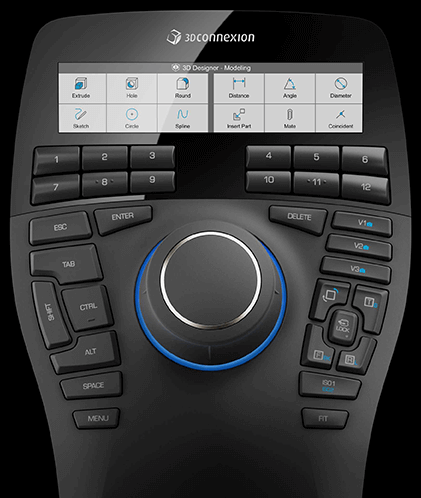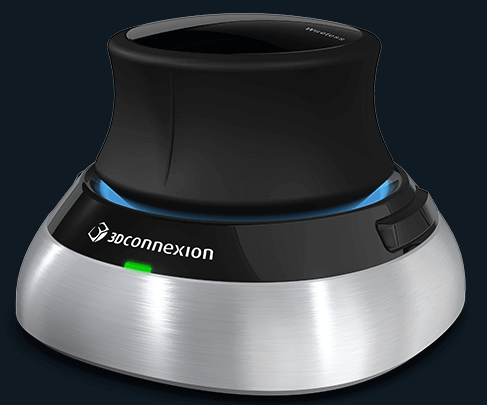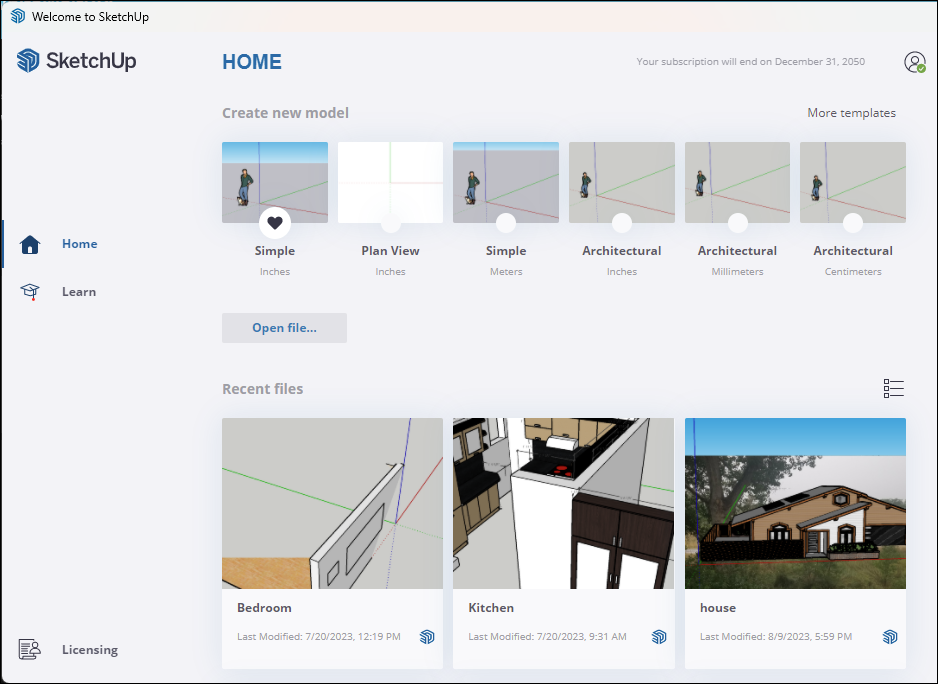If you’re looking to buy a 3Dconnexion mouse in the UK, choosing the right supplier matters just as much as choosing the right device. Elmtec is an authorised UK distributor of 3Dconnexion products, supplying professional-grade CAD and 3D navigation hardware to engineers, designers, and creative teams across the UK.
Whether you work in CAD, CAM, product design, architecture, or 3D visualisation, 3Dconnexion mice are purpose-built to dramatically improve productivity — and Elmtec makes it easy to choose the right solution.
Why 3Dconnexion Mice Are Essential for CAD Professionals
Using patented six-degrees-of-freedom (6DoF) navigation, 3Dconnexion devices allow users to pan, zoom, rotate, and tilt models smoothly and intuitively — all with one hand. This transforms how professionals interact with complex 3D data.
Key benefits of 3Dconnexion mice
Faster, more intuitive 3D model navigation
Reduced repetitive mouse movements and hand strain
Improved workflow efficiency using two-handed control
Native support for leading CAD and 3D applications
Professional-grade build quality for daily use
For teams working on complex assemblies or large datasets, the productivity gains are immediate and measurable.
Popular 3Dconnexion Products Available from Elmtec
Elmtec supplies the full professional range of 3Dconnexion mice, making them a trusted one-stop shop for CAD navigation hardware.
SpaceMouse® Series – Advanced 3D Navigation
The 3Dconnexion SpaceMouse is the industry standard for 3D navigation. It allows continuous, fluid model control while freeing your standard mouse for precise selection and editing.
Best for:
CAD engineers
Product designers
Mechanical and electrical design teams
Architects and 3D visualisation specialists
Higher-end SpaceMouse models include programmable buttons, QuickView keys, and on-screen displays, making them ideal for professional and enterprise environments.
CadMouse Pro & CadMouse Wireless – Precision for CAD Work
Designed specifically for CAD workflows, the 3Dconnexion CadMouse range offers:
A dedicated middle mouse button for CAD commands
High-precision sensors for accurate selection
Ergonomic design to reduce fatigue during long sessions
Customisable buttons for productivity shortcuts
Wireless models provide flexible connectivity while maintaining professional-grade responsiveness.
Why Buy 3Dconnexion Mice from Elmtec?
Key advantages of buying through Elmtec:
Authorised UK distributor of 3Dconnexion
Clear product comparison and expert guidance
Trusted supplier to engineering and creative industries
Easy purchasing for businesses and professionals
If you’re investing in professional CAD hardware, buying from a specialist supplier ensures you get the right device, proper support, and long-term value.
Upgrade Your CAD Workflow Today
If productivity, comfort, and precision matter in your daily work, a 3Dconnexion mouse from Elmtec is a smart investment. Whether you choose a SpaceMouse, CadMouse, or a complete two-handed setup, the difference in workflow efficiency is immediate.
👉 Explore 3Dconnexion mice from Elmtec and find the right solution for your team.