How To Buy SketchUp
Create.shop is the URL which will open (this is our shopping hub for new online users!) and choose the subscription you are after, follow the buy instructions and start modelling, today!
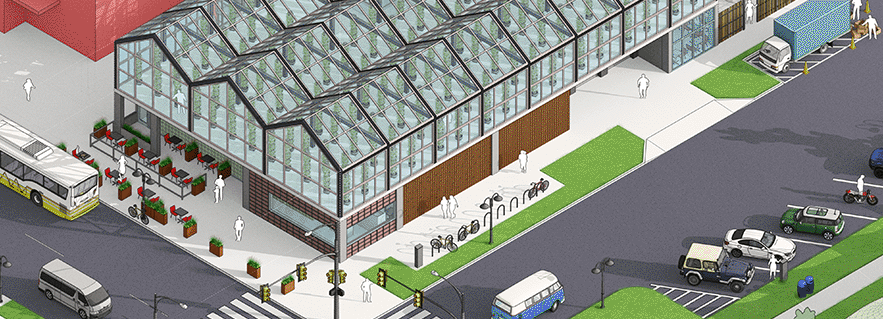
Why buy SketchUp from Elmtec, An Authorised UK Reseller?
-
First class support for any technical issues and SketchUp licenses from an expert in the same time zone.
-
A dedicated phone number and email address.
-
Professional advice from experts for recommendations on all things SketchUp & SketchUp Pro, including extensions, SketchUp subscriptions and SketchUp costings.
-
One-to-One and bespoke training in a location convenient to you.
-
Exclusive webinars from industry experts.
Download SketchUp Pro for Mac
SketchUp Pro can be downloaded easily to any Mac device. There is a
Mobile Viewer available for the iPhone.
Software
- An internet connection is required to authorize SketchUp and to use some of the features.
- QuickTime 5.0 and web browser for multimedia tutorials.
- Safari
Recommended hardware
- 1+ GHz processor
- 8GB RAM
- 700MB of available hard-disk space
- 3D class video card with 1 GB of memory or higher and support for hardware acceleration. Please ensure that the video card driver supports OpenGL version 3.1 or higher and is up to date.
- 3-button, scroll-wheel mouse
Download SketchUp Pro for Windows
SketchUp Pro and your SketchUp Pro Trial can be downloaded easily to any Windows device. There is a
Mobile Viewer available for the Android devices.
Software
- An internet connection is required to install and authorize SketchUp and to use some of the features.
- Microsoft® Internet Explorer 9.0 or higher.
- SketchUp Pro requires .NET Framework version 4.5.2.
Recommended hardware
- 2+ GHz processor
- 8+ GB RAM
- 700MB of available hard-disk space
- 3D class video card with 1 GB of memory or higher and support for hardware acceleration. Please ensure that the video card driver supports OpenGL 3.1 or higher and is up to date.
- 3-button, scroll-wheel mouse.
SketchUp Pro Key Features
Layout
LayOut is an extra application that comes with SketchUp Pro allowing you to create professional presentations of your SketchUp Pro models in an instant. With LayOut you can place SketchUp Pro models in multiple views on a template and provide graphic elements such as titles, arrows, dimensions, logos and photos for printing or screen presentations. LayOut brings the “feel” of SketchUp into 2D space in an incomparably beautiful way.
3D Warehouse
3D Warehouse contains millions of models created in SketchUp that you can import straight into your own model. Need an oven for the kitchen you’re designing? A car for your driveway? A rhino for your zoo? Find it all in 3D Warehouse, the world’s biggest library of free 3D models. You can also find a model from a trusted manufacturer. With manufacturer partners like Herman Miller, Formica, Thermador and many others, 3D Warehouse is the best place to find a model of a specific, real-world object. Now when you specify an oven for a kitchen, you can be sure you’re working with accurate geometry, not to mention beautiful models.
Extensions
SketchUp Pro opens up to a whole new world of game changing extensions – from photo-realistic rendering software such as V-Ray, Enscape, and SU Podium to general industry productivity plug-ins like Dibac, Profile Builder and PlaceMaker. All of which can help save you hours of work and supercharge your design projects.
StyleBuilder
StyleBuilder is an extra application that comes with SketchUp Pro that allows you to create your own sketchy-edge style. Use your favourite pen, pencil or marker and scan the lines. StyleBuilder will then convert these lines back to SketchUp lines, creating your own unique style.
MobileViewer
Because your SketchUp models may reside in different places, the SketchUp MobileViewer allows you to access your models from 3D Warehouse, Trimble Connect, and Dropbox. The free mobile app gives you the ability to open SketchUp models on your phone that are attached to email messages, directly from your mail app.
Take a deep dive into LayOut, how it works, applying it to your workflow and getting started with Elmtec, the UK distributor for SketchUp.
Adam talks us through one of the most useful all-round industry extensions for SketchUp. Profile Builder is a fast and flexible set of parametric modelling tools for SketchUp, allowing you to model faster, smarter and be more adaptable to design changes.



