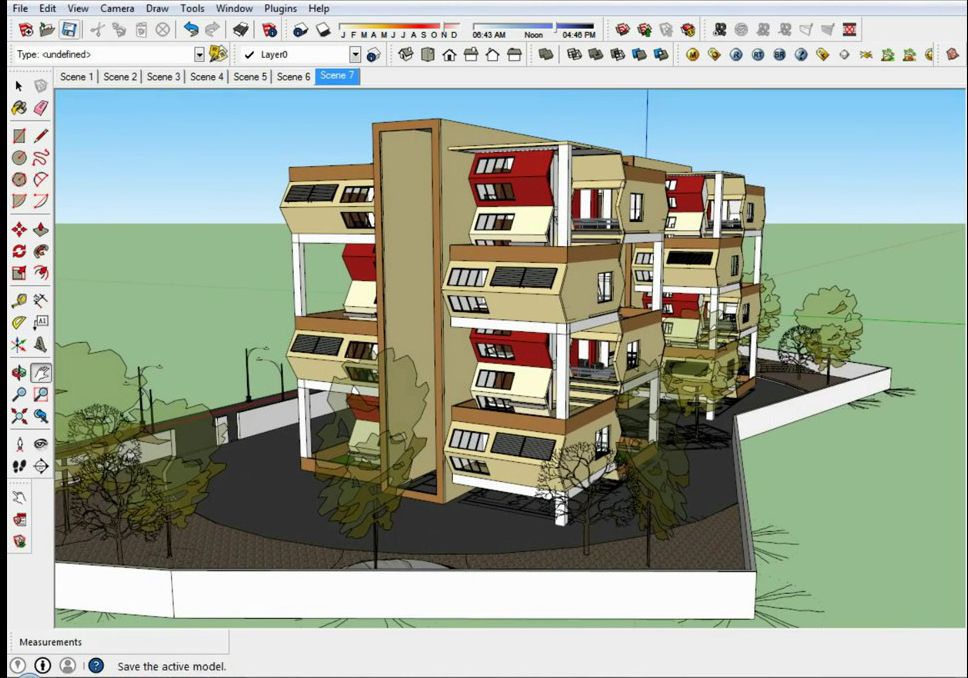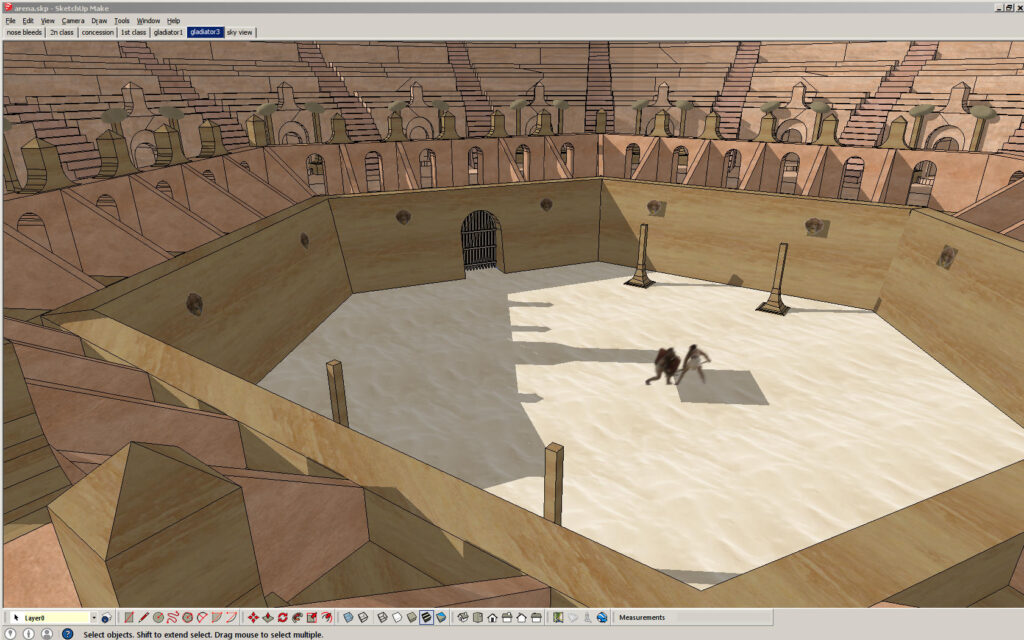
Are you into game design? If so you’ll be interested in the best ways to achieve 3d game modelling quickly and creatively, with no hassle. You’ll want to be supported by excellent software, countless handy plugins and extensions, a vast 3D warehouse full of cool pre-designed models to download, and all the training and learning resources you could possibly need.
It’s beginning to sound a lot like Sketchup!
If you’re investigating 3d modelling for games, you need to know what’s the best 3d game modelling software around. When you’re already working in 3d modelling in games or want to kick off a career in the gaming sector, this guide is your best friend. Read on to find out why Sketchup is so good for video games design and how to start learning 3d modelling using Sketchup, one of the world’s best-loved and respected CAD tools.
How is 3D Modelling Used in Gaming?
How is 3d modelling used in gaming? 3d modelling is crucial for video game development, and 3D character modelling gives games their realistic, real-world look, feel and ambience.
3d modelling software for video games involves box modelling, ideal for manipulating basic shapes to create anything from monsters to aliens and artifacts. This is a type of polygonal modelling where you shape a geometric shape like a cube into any form you like, beginning with a low resolution mesh and ending up with a finished model.
Contour or edge modelling is also a kind of polygonal technique. Unlike box modelling it involves developing the model bit by bit instead of refining a basic shape. You place the loops of polygons along your outlines and it cleverly fills the gaps between them.
Procedural modelling for Video game development involves a 3D design process where you generate models algorithmically rather than creating them manually. The developer creates the objects and scenes based on user-defined parameters and rules. You can design complete landscapes by modifying parameters like elevation and foliage density, and create convincing background details like forests and buildings.
Other modelling techniques used in games development include:
- 3D scanning
- Digital sculpting
- Image-based modelling
- Surface modelling
- Boolean modelling
- Sub-division modelling
- Spline/NURBS modelling
3D Modelling Software for Video Game Design
What 3d modelling software is used for video games? There’s a great choice of fantastic 3D modelling software packages commonly used in video game design, including:
- Cinema 4D
- ZBrush
- Modo
- Blender
- Autodesk

Then there’s Sketchup, which lets game designers create realistic, visually immersive games, environments and objects. It’s one of the best 3d modelling software for games. Sketchup’s capabilities support storyboarding – which is great for video game design. Every 3D model created with SketchUp can be imported into third party game engines like Meshlab, GIMP, and Unity 3D, transferring models into usable 3D game assets for making games.
SketchUp is a very user-friendly entry level modelling program perfect for prototype game design and modeling. 3D visualization and physics-based simulation tools generate realistic, visually immersive game environments, levels, and props, and you can do it all quickly and easily. The tool’s drawing layout functionality is ideal for storyboarding and the development process is enhanced thanks to being able to add realistic details really fast.
SketchUp contains a huge collection of free and open source 3d models as well as game resources and top quality textures. Games developers can add digital photographs to convert to 3D objects for fast, fun game creation and the software’s ability to make brilliant 3D models adds life and energy to the end results.
- Surface rendering in changeable styles.
-
- Third-party plug-in programs with photo pragmatic rendering.
-
- Positions models inside Google Earth.
-
- An online repository of pre-built objects in the Sketchup 3D warehouse.
-
- A choice of versions including SketchUp Pro, which produces 3DS, OBJ, FBX and COLLADA (DAE) files and more.
-
- Create a complete game Graphical User Interface to export to any third party programme including 3D Studio MAX for rendering and finalising.
Sketchup Benefits for Games Designers and Developers
Next, let’s list the many benefits of Sketchup for video game designers.
- The ideal cad software for game level environment designs
- Generates superior quality textures for games, realistic and creative
- Lets you generate dazzling graphics
- Lets you derive a convincing 3D walk-through of all your models
- Add materials and colours fast and easily, plus textures, lighting, and a wealth of great surface materials
- Create super-fast animations
- Generate photo texture models for ultra realism
- Generate ‘game ready’ textures and models from your own and other people’s photographs
- Enjoy superior built in Sandbox tools for sculpting irregular terrain
- Use realistic lighting for your game visualisation walk-arounds
- Make a physical 3D environment and 3D objects with professional game art
- Save preset views to demonstrate everything using beautiful presentations
- Use aerial imagery from Google Earth
- Control your characters with ease

Adding to all this by giving you masses of extra flexibility as well as countless resources, the Sketchup 3D warehouse is one of the most popular benefits offered by the software. There’s a seriously useful collection of video game places, maps and walkthroughs available. And if you’re keen to find out how to start learning 3d modeling or want to pin down the best 3d modelling software for games, we can confirm that Sketchup is very easy as well as fun to learn.
Next, we’ll take a look at some of the Sketchup extensions and plugins that can be useful in games design and games modelling.
Sketchup Plugins for 3D Games Modelling
Sketchup offers numerous exciting, inspiring plugins and extensions in their extensions warehouse. Many of them are designed to speed up the 3D modeling and design process, which is one of the many reasons it’s so good for games development.
The Angular Dimension plugin, for example, lets you calculate and draw angles on the surface of a volume. The Quad Face Tool overcomes a Sketchup limitation, letting you create logical, quad-based topology which in turn allows designers and developers to harness the handy ring and loop selections seen in other types of 3D modelling software.
Sketchy FFD cleverly adds a control cage around an object so you can manipulate the mesh according to a suite of control points. Chain Along Path lets you create a helical turbine simply by selecting a curve and a pre-defined shape in Sketchup, good for defining things like seams, seals, springs and cables.
LSS Matrix lets designers make a sequence of chained components by simply updating the parent block. You can, for example, make a spiral staircase by creating a block with two steps and choosing the number of copies you need. And Sketchy FFD is perfect for creating invisible control cages to manipulate an object’s dimensions.
3D Modelling for Video Game Design
Whether you’re an experienced games designer or a games design wannabe Sketchup offers everything you need to create brand new worlds, make revolutionary new games, and make every single step of the process enjoyable and simple.
If you prefer your 3d modeling software for games free, you might want to test drive the Pro version for free for 7 days and see for yourself how good it is. You’ll probably also appreciate the fabulous v-ray for Sketchup free trial, which lets you discover the magic of hyper-realistic 3D models. And we have oodles of resources for you, including tutorials about every imaginable subject and lots of YouTube video content to explore.