SketchUp Pro
Home > SketchUp Pro > LayOut
LayOut
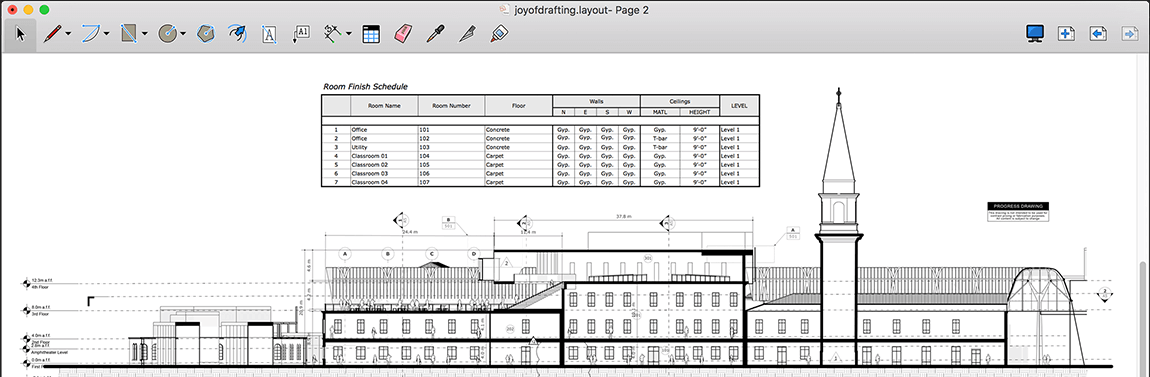
LayOut in SketchUp Pro helps you showcase your models and create drawings you’ll be proud of
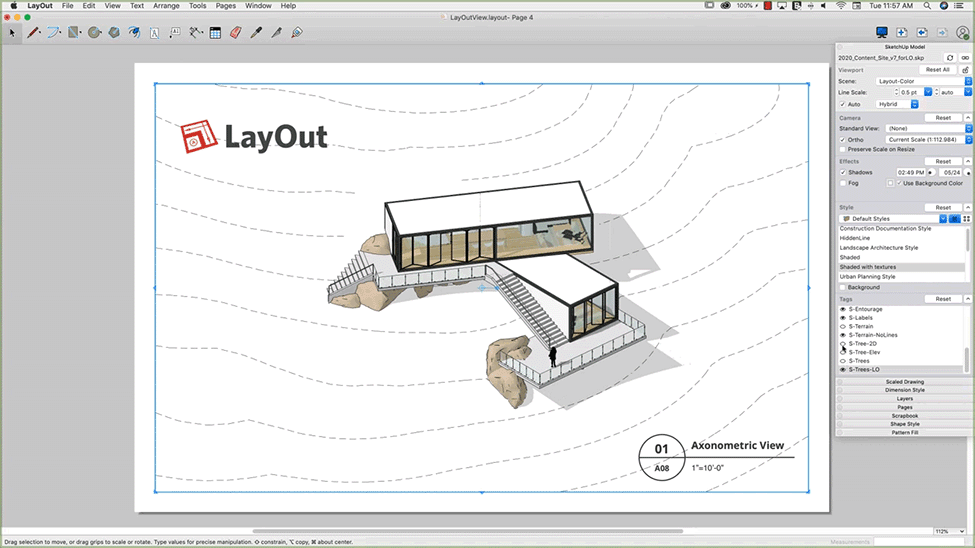
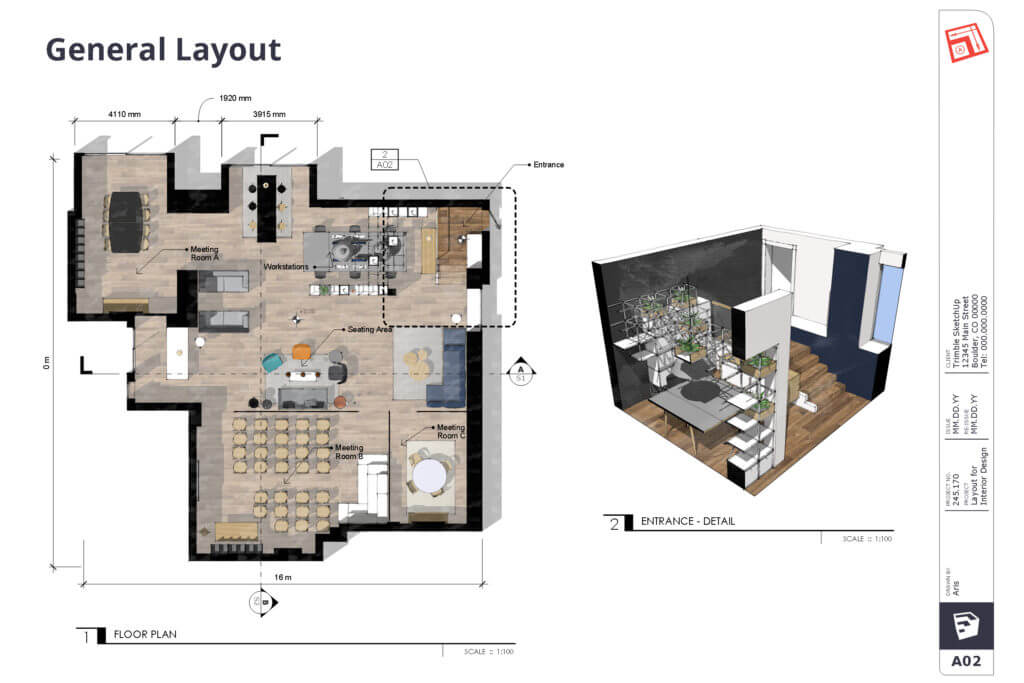
Overview
LayOut takes your 3D model into 2D space; it’s the tool for creating documentation from your SketchUp model. You start in SketchUp, draw your project and create scenes to show the different views. then you can send the file to LayOut, add dimensions, labels, other text, photos, or whatever else you need to help communicate your project.
Model and Document
When you’re working with multiple SketchUp model viewports in Layout, you can add corresponding scenes in your SketchUp model. So, if there’s a particular camera angle you want to use in LayOut, it’ll save you time in the long run to open the model in SketchUp and create a scene with the view you want.
Follow these steps to associate a scene you’ve created in SketchUp with a model viewport in an existing LayOut file: LINK TO YOUTUBE VID
Make beautiful drawings
LayOut brings the “feel” of SketchUp into 2D space in an incomparably beautiful way. Line work, shadows, textures, text, dimensions, title blocks: all exactly the way you want. Annotations allow both you and the client to communicate confidently to push the project forwards,
Intuitive vector drawings
LayOut’s drawing tools are just like SketchUp’s: simple, smart, and fun. And everything you draw is vector smart so you have infinite resolution and smooth crisp lines. Scaling and rotating can be done with the utmost precision
Include any further relevant info on vector drawing based on this paragraph – ‘Rendering Mode drop-down list’ on this page: https://help.sketchup.com/en/layout/editing-sketchup-models-view-and-style-settings-layout
Dimension, detail, explain
Use dimensioning tools that snap to the edges of SketchUp models and quickly set the format, scale, and precision of displayed measurements.
https://help.sketchup.com/en/layout/marking-dimensions – dicuss thedifferent types of dimensions outlined here?




