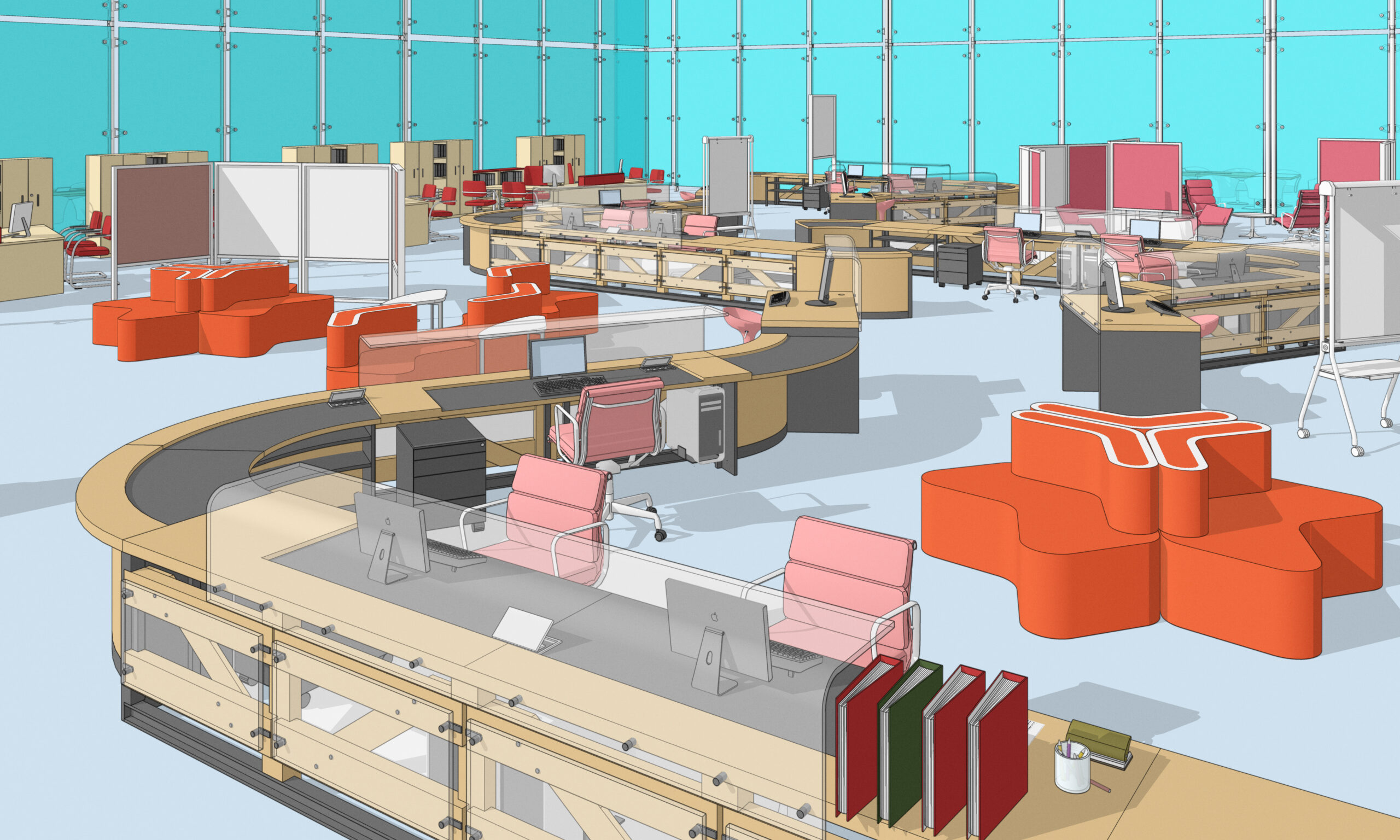It’s a question as old as time
(Well since SketchUp established in the year 2000), and one we are asked on a regular basis, so today, we are releasing our secrets and giving all you SketchUp users the 411 on our SketchUp licences and helping you to find out which one will sit your projects a head and shoulder above your competitors.

So, what’s the difference?
Both Pro and Studio are subscription offerings for professionals. They include our desktop modeler (SketchUp Pro), augmented and virtual reality viewing apps, 2D documentation, and more.
The main difference is that the Studio bundle includes the latest up and coming 3D Rendering software, V-Ray that combines real-time and photoreal rendering — all in SketchUp, and Scan essentials, Scan Essentials is an extension that adds a huge amount of value early on in your workflow because it lets you import, view, and model directly on point cloud data in SketchUp—accurately capturing the “as-built” condition of your project. It equips first-timers and pros to quickly turn rich point cloud data into accurate 3D models with ease through a variety of file formats (E57, RWP, LAZ, TZF, LAS, PLY).
SketchUp Pro:
The SketchUp Pro licence includes the premium online modeller (SketchUp for Web), Trimble Connect for Business, as well as the desktop applications; SketchUp Pro for Desktop, LayOut, PreDesign and Style Builder. The bundle also includes augmented reality features within SketchUp Viewer for iOS and Android and viewing apps for the following XR devices: HTC Vive, Oculus Rift, Microsoft HoloLens, and Windows Mixed Reality headsets.
What's included in SketchUp Pro?
LayOut
LayOut takes your 3D model into 2D space; it’s the tool for creating documentation from your SketchUp model.
PreDesign
PreDesign lets you enhance your design research before you even begin to model. Figure out daylighting, shading/glazing, outside spaces and architectural response.
Style Builder
Style Builder has one primary job: enabling you to create sketchy edge styles from your own images.
SketchUp Web
SketchUp Pro’s desktop client modeller; all you need is an internet connection and your creativity.
3D Warehouse
Find a 3D model of just about anything and import it straight into your own model.
Extension Warehouse
SketchUp extensions are add-on tools that solve 3D modelling problems which can seriously supercharge your workflow.
Support
You’ll get all the help you need with any installation and technical questions that may arise.
Trimble Connect
The Trimble Connect extension for SketchUp provides direct access to projects, models, and other features of the Trimble Connect platform.
SketchUp Campus
SketchUp Campus is a unique, in-depth learning hub with SketchUp-approved courses, to make learning SketchUp convenient and simple.
Mobile Viewer
Wherever you are – so are your models. Access your models from 3D Warehouse, Trimble Connect and Dropbox.
Mixed Reality (XR) Viewer
Designed to support the ever-expanding list of mixed reality headsets offered by Microsoft and its partners, SketchUp Viewer for Windows Mixed Reality can be installed from the Microsoft Store.
Viewer for VR
Brings your projects to life in VR, supporting Oculus Rift, HTC VIVE and Vive Pro headsets.
SketchUp Studio Features:
SketchUp Studio is for design teams that want to advance their workflows. Draw in 3D, import and model on point cloud data, generate hi-res photoreal renders, and share your designs. Windows only.
V-Ray 5 and Scan Essentials are now included in your SketchUp Studio subscription. Start your project off by importing and modelling on robust point cloud data and finish it using incredible, high-quality renders.
A SketchUp Studio subscription is assigned to one individual and can only be used by that registered user. It cannot be shared between colleagues. The individual can authorise their subscription on two computers that they use – but can only use one at a time (typically a work computer/desktop and a laptop).
To access your subscription, you must sign in with Trimble ID. Each user account can only be associated with one individual person. You cannot create a generalised user account that is shared by more than one person. This is what we refer to as a “named user”.