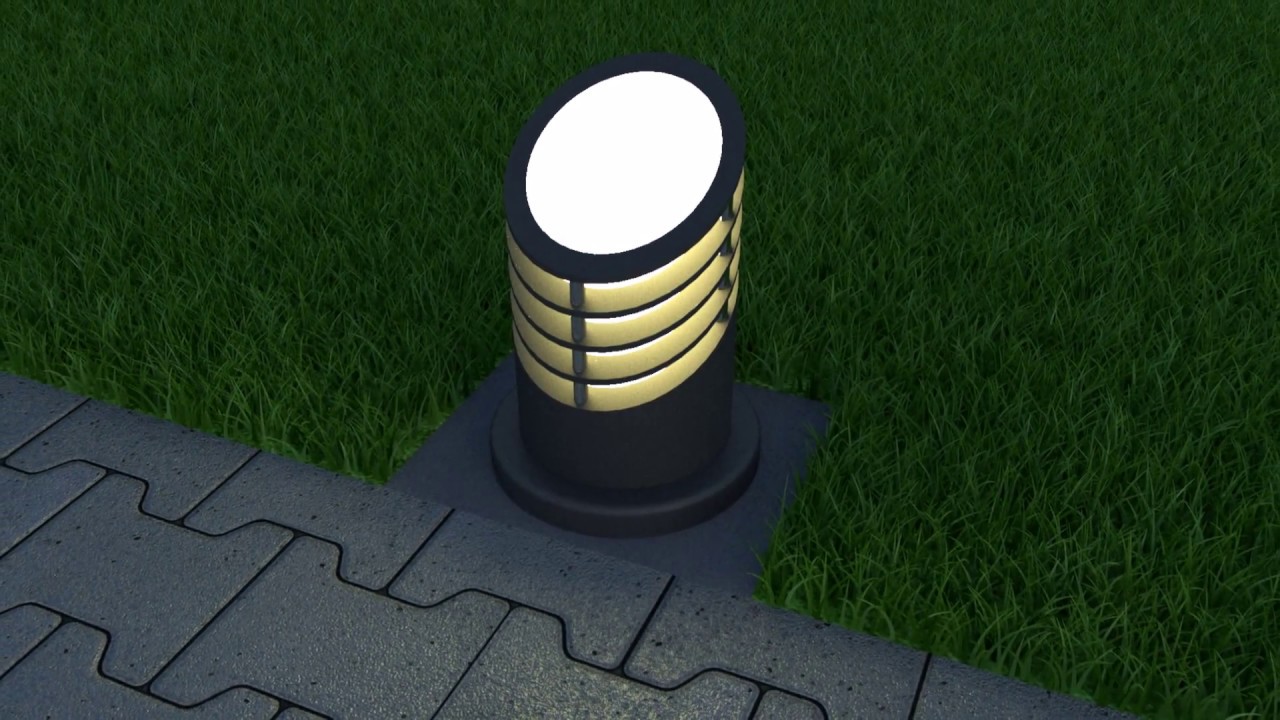It looks uncannily real. It optimises your workflow, brings your ideas to vibrant life, and delights your clients. We’re talking landscape lighting design, and SketchUp makes it ridiculously easy. You’ll quickly learn how to apply day and night, natural and man-made lighting, all with a few clicks. Creating an awe-inspiring variety of effects, from dawn to dusk, sunny to dull, summer to winter is simpler than you might think. So how do you design outdoor landscape lighting? If you’re researching landscape lighting design, this article reveals all about how to do it in SketchUp, one of the world’s best-loved 3D design tools. Here’s how to plan outdoor landscape lighting like a pro, creating hyper-convincing effects for fun and at work.

How to Add Light in SketchUp
It’s simple to add convincing lighting to a SketchUp model, whether it’s garden lighting or to show the way the sun shines on a space as the day passes. It’s a great way to figure out where the shaded areas will be, and where lighting might enhance a design as well as make the space safer after dark.
Interior light in SketchUp lets you present a huge variety of interior lighting as accurately as the real thing. Light your design with different colours, render realistic shadows, simulate bright sunshine and make reflections so real they’re photographic, it’s all so simple.
There’s a variety of SketchUp Extensions to do the landscape lighting design job, rendering light sources for you in no time, including the popular V-Ray extension. The V-Ray asset editor lets you fine-tune your render settings. Open the ‘lights’ tab to add sunlight by default. Choose another option from a menu of sun-related parameters including colour, intensity, and size. To turn the sun off, simply disable it.
An alternative light source like a dome light comes with exciting parameters, too. Increase the light’s intensity to brighten a rendered image if you like. HDRI – High Dynamic Range Imaging – is fantastic for making detailed shadows and real-looking highlights. Once you get going you’ll love producing such hyper-realistic renderings, and so will your clients.
You’ll also enjoy exploring the 3D Warehouse, stuffed with pre-made outdoor lighting models you can download, play with and use in your own designs. The outdoor lighting section for example, contains goodies like modern and traditional lamp post designs, wall lighting, pendant lights and loads more, all free to use.
How to Plan and Design Outdoor Landscape Lighting
3D renderings of landscape designs present many challenges, but SketchUp plugins take the pain out of the landscape light creation process, making it inspiringly fast – which drives better creativity and saves you a lot of time. It helps to get familiar with interior 3D rendering in SketchUp. So how, exactly, do you create realistic exterior renderings? For now, focus on just one extension, VRay. Once you’ve got to grips with it, the other light rendering extensions are easy to drive.
First, make yourself a pre-designed 3D landscape and take it to the ‘rendering ready’ stage. Choose a realistic height to create the rendered view from, usually head height, about 1.67 metres. Then set it using the lookaround tool. Try using the ‘two point perspective’ popular with architectural designers. Now you’ve completed the ‘shot’ of the 3D design, it’s time to set up your lighting options:
· Turn on material override
· Setup glass so that it can’t be overridden
· Setup draft render settings that render quickly as you make changes
· Set camera exposure settings
There are two options to light a daytime scene, Dome light and Sunlight. VRay Sun creates realistic shadows and reflections but uses a default background you might want to replace, something you can do via Photoshop. Dome lighting gives you the most realistic lighting, background and reflections. The only downside is the work you need to set it up.
You can use realistic materials on all the surfaces in the shot. Just select the right materials for each. You can also add more exterior 3D elements like plants, trees, and rocks. Just be aware it uses up additional SketchUp resources.
VRay’s lighting options model almost every kind of exterior lighting including Mesh light, Sphere light and Spot light as well as the sun. And you can put the lights anywhere in your design then adjust the parameters in VRay to get the perfect Light colour, Light intensity, the angle of the light and more.
These exciting landscape lighting design capabilities let designers model realistic light from all sorts of exterior lighting – from uplighters to spot lights to garden lights. You can light specific areas and destinations in the landscape, maybe a patio or seat where people will sit and relax, or an outdoor entertainment area with a BBQ, chiminea and garden furniture. Light a pathway, a gateway, an entrance and exit, a route through the landscape, anything you like. You can even try and test various lighting designs in the 3D model. Once you’ve configured the lighting the way you want, you can change the camera settings to achieve perfect rendering.
Whatever you design for the great outdoors it’ll look so real it’ll convince every stakeholder, making it so much easier to get agreement, approval, and sign-off.
Now you know how to design outdoor landscape lighting, and how to plan outdoor landscape lighting with flair. Go create light, and make your designs more realistic than ever before. If you like, download a free 7 day trial of SketchUp Pro and have fun playing with light. You might also enjoy browsing through the many tutorials on lighting exteriors in SketchUp, designed to make life even easier.