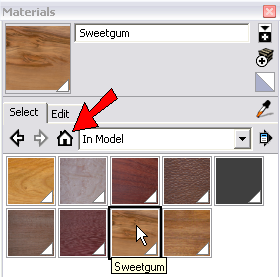
How can you design a small garden layout? And, perhaps more importantly, how can you design a small garden for free? The answer is, you can design a small garden space easily and quickly, using a fun tool you’ll fall in love with. SketchUp is a wonderful way to make good-looking, accurate garden designs in no time, and it’s easy to learn. If you have a limited outdoor space of your own you want to transform into something magical, read on. This article reveals how you can create something beautiful and practical, a garden design achieved quickly, with flair and imagination. By the end of it you’ll be inspired to open up SketchUp and give it a go. Here’s how to design a small garden in SketchUp.
Designing Gardens in SketchUp
SketchUp is great for designing gardens of all sizes, and it’s perfectly possible to do it without paying a penny. The software is available in a free version and it’s really good for garden and landscape design. Even if you’ve never used SketchUp before, you’ll enjoy the learning process. It really is fun.
There’s a wealth of great tutorials to help you get where you want even faster, also free, plus access to the famous 3D Warehouse, home to masses of free pre-made designs for everything from building materials to trees. Garden furniture, plants, lawn materials, stone materials, wood materials, they’re all there for you to download easily and use in your design for a small garden. Plus water features and ponds, exterior lighting, patios, hedging, you name it. All you do is drag the pre-designed 3D models you want into SketchUp.
Basically, in SketchUp, design takes place in an exciting 3D space. The results are brilliantly realistic. With such a short learning curve to climb you’ll be creating fantastic 3D designs in no time. Even if you’ve never used a tool like this before.
The intuitive nature of SketchUp for garden design removes the barrier between creative thought and creative expression when you’re learning how to design a small garden layout. Think it, draw it. Everything is so simple to use, you’ll soon be designing almost as fast as you think. It feels wonderful to bring ideas to life so fast.
SketchUp lets you render 3D garden models into stunning photo realistic images so convincing they show you exactly what the finished garden will look like, in proportion, 100% accurately. As long as you’ve given the right measurements in the first place, your design will look true-to-life. And that makes it so much easier to make decisions.
Add all the many useful and inspiring extensions and plugins that support every aspect of 3D design, and give you handy short-cuts, and you can see why SketchUp is so popular. The rendering plugins alone will blow your mind.
Back to the 3D Warehouse… which also contains examples of pre-made small garden designs created in SketchUp by users. They’re great for inspiration and you never know, you might love the programme so much you end up designing show-gardens of your own for the community. Search the 3D warehouse for ‘small garden design’ to find some great examples like this one, and this.
You can learn a lot by importing a design from 3D Warehouse and exploring it in SketchUp, a good way to get a head start. One of them might even form the basis of your own garden design for a small space. They’re really easy to adapt and customise. This is how to design a small garden for free without any hassle.
How to Design a Small Garden in SketchUp
Here’s some step by step instructions on how to design a small garden in SketchUp, showing how easy it makes your life. Never designed a garden in your life? You’ll be fine. Never used garden design software? Not a problem. Here’s how to design a small garden layout in a few steps. It really is this easy to use:
Make sure you’ve chosen the right units – choose feet or centimetres
Use the SketchUp drawing tools – the pencil, rectangle, arc and more – to draft the overall shape of the small garden. You’ll be surprised how well you get on
Draw in your garden paths, patio, borders, fences, walls and other solid structures
Set the dimensions to match the your garden layout – this makes for an accurate design that works in real life
Apply ‘materials’ to the garden surfaces like patios and paths, lawns and gravelled areas
Find cool premade SketchUp models from the 3D warehouse to use in the garden design, everything from fountains and trees to individual plants, lawn textures to ponds and garden furniture. Some of the furniture is real, you can buy it in the shops if you like the way it looks in your design
Import the models from the 3D warehouse and scale them to match your garden dimensions – another easy job
Move the imported 3D elements around until they’re in the positions you want – do they fit, are they too big or small? If so, find more in the Warehouse to suit your small garden design. It’s almost as fun as actually shopping
There’s more to think about. How does the light fall into the space in real life in summer and winter, and at different times of day? Knowing where the sunshine and shade fall will help you decide where to put the garden furniture, outdoor heater, patio, flowers and whatever else. Once you render the finished design with a lighting plug-in, you’ll see exactly how the sunlight affects the space.
Then there’s privacy – you can design it into the garden if the space is overlooked. Maximising the patio space becomes easy. Move things around with ease and choose the best patio size and position. Adding height to the garden helps create interest and visual enjoyment. Take a bare rectangular garden, interrupt it in any number of ways and you instantly get a bigger-feeling space, no matter how small it is, like putting plants in the centre to make the views more interesting than planting round the edges.
Grow plants up walls and fences to soften the lines and provide places for wildlife. Add a simple pond and watch the wildlife arrive like magic. Use digital paint to test the colour of the garden fencing. Black, deep purple, deep red, they’ll all make the space look bigger. Rich colours also showcase planting beautifully, adding instant drama. To draw things in and make the space feel more intimate, paint the fencing or walls a light colour.
Can you see how much fun it’s going to be, and how satisfying, now you know how to design a small garden for free? SketchUp is ideal for experimenting with small garden design ideas fluidly and enjoyably. Happy designing!




