SketchUp 3D modelling software sits at the heart of a world of wonderful work by designers, architects and engineers. It’s also simple enough for everyone to learn, feature-rich and flexible, and lets you design and model absolutely anything. Real-time rendering and visualisation are an important part of the story, and Enscape is a top choice of software for the job. This article reveals all about how to activate Enscape in SketchUp and bring an exciting new dimension to your design life.
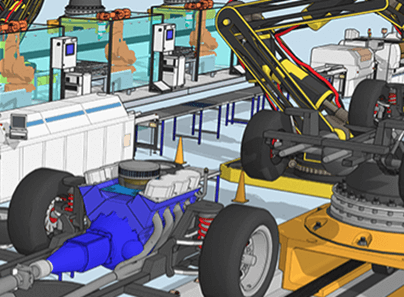
How to Activate Enscape in SketchUp
Installing Enscape in SketchUp
Your first task is to install a plugin to activate Enscape in SketchUp. It’s very easy:
- Go into SketchUp
- Find the Extensions menu
- Click on Extension Warehouse
- Use the search box to find Enscape
- Click Install to download the plugin
- Follow the usual steps for downloading
- Click the install button
- When it’s installed, restart SketchUp and Enscape will pop up in the toolbar
Activating Enscape in SketchUp
After installing Enscape in SketchUp it’s time to activate the software, another simple job:
- Go into SketchUp
- Find the Extensions menu
- Click on Enscape
- Click License
- Enter your license key code
- Click Activate License
- That’s it. Enscape is activated in SketchUp
Using Enscape in SketchUp
Enscape is activated in SketchUp and you’re ready to go. Here’s what you do:
- Go into SketchUp
- Make a 3D model
- Click the Enscape button in the toolbar
- Enscape opens in a new window
- Rendering and visualise your 3D model in real-time, customising Enscape’s settings via the Settings button in the Enscape window
Enscape for SketchUp Frequently Asked Questions:
How much does Enscape cost?
Can I use Enscape with SketchUp for free?
Can I use Enscape with other 3D modelling software?
What you’ll get from Enscape
Now you know how to activate Enscape in SketchUp. It’s time to experience its real-time visualisations and fully rendered 3D walkthroughs for yourself, from every angle. You get a bi-directional geometry exchange between your CAD or BIM and the renderer. NVIDIA Deep Learning Super Sampling improves walkthrough performance.
There’s breathtaking virtual reality for your stakeholders to walk or fly through. You get fast topography and speedy geometry imports in Site Context mode, complete with real-world context. You can change the cloud settings and more with Enscape, the power behind truly inspiring 3D models and visualisations. When you want to convince the people who matter it’s a top tool. When you want to see how your designs will look in reality, it’s essential.
Enscape is just one of countless inspirational plugins and extensions. Between them they enhance your SketchUp experience by speeding it up, improving the flow, firing your creativity, and making it easy to communicate your ideas. Get designing with SketchUp, get real with Enscape, and learn how to make the most of the experience with a huge collection of learning resources, videos, and tutorials.




