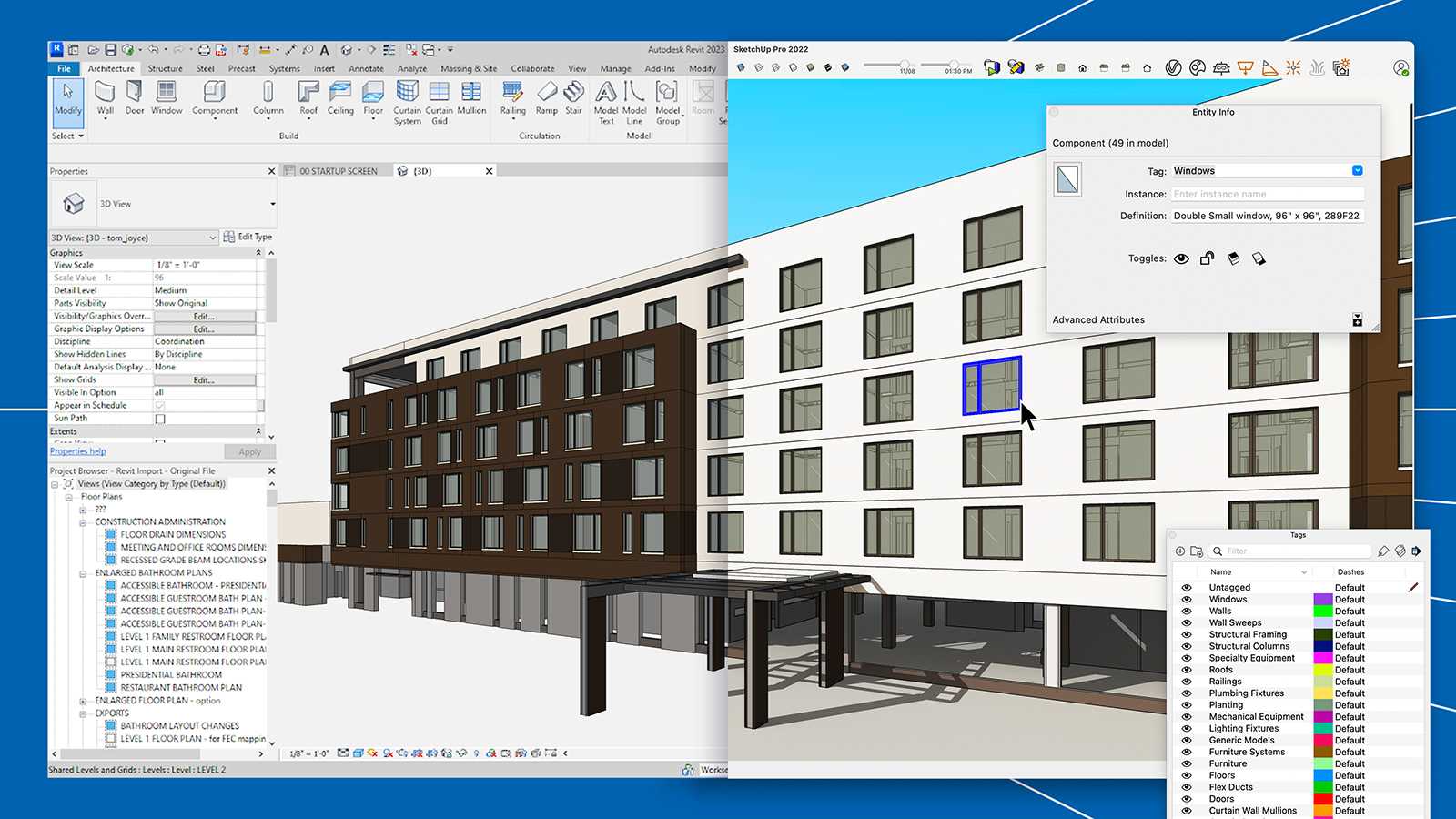As a woodworker, plans sit at the heart of everything you do. Great plans help you save time, conserve materials, prevent waste, meet budgets, delight clients, and avoid mistakes. If you’ve never tried a SketchUp woodworking template on for size, now’s the time to get busy with one of the world’s best-loved and respected 3D design tools. You’ll find SketchUp woodworking models useful, practical, and inspiring, and they might just change your life. Modeling designs in SketchUp formalises your thinking, helps pin down the exact amount and type of materials you need, and supports dazzlingly good client presentations. So let’s explore what they’re all about and how to use them.
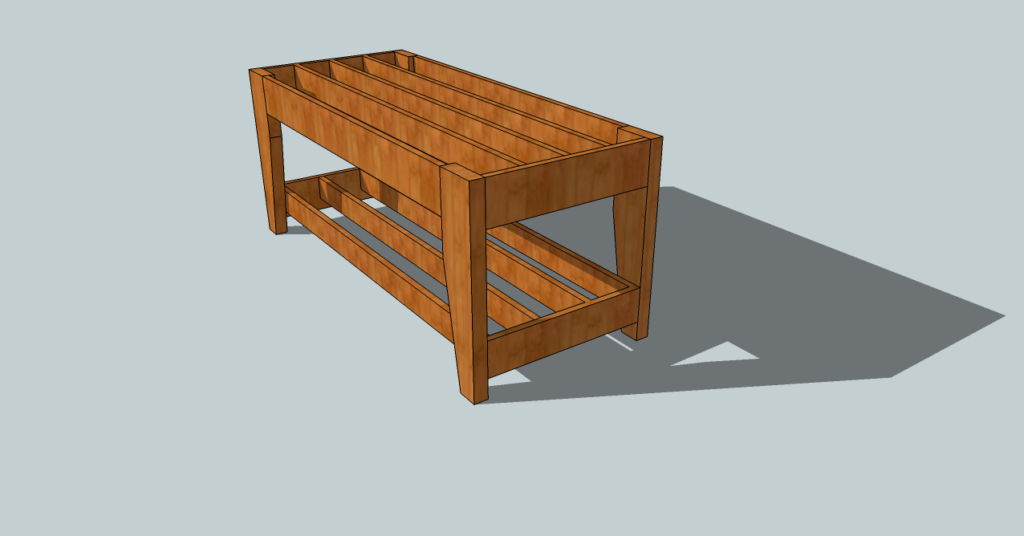
Using SketchUp for Woodworking Plans
SketchUp is a top class 3D modelling tool that’s all about creating and editing beautiful 2D and 3D models with the software’s patented Push and Pull method. The tool lets you transform any flat surface into 3D shapes by simply clicking and pulling, which makes designers’ lives so much more fun as well as easier and faster. It’s easy to learn, a joy to play with, clients adore the results, and the toolset is wonderfully robust and varied. It’s hugely popular 3d modelling software for woodworking, as you can imagine, and is considered by many to be the best cad software for woodworking projects.
You’ll also discover an awesome collection of SketchUp tutorials for woodworkers, specially created to help you learn even faster and become an expert in no time. There are masses of great YouTube guides for those of you who learn best from video, and just as many cool courses to extend your knowledge and capabilities. In no time you’ll understand how to resolve the joinery before you begin work, understand exactly how much wood you need, make an accurate cut list before cutting a single thing, and print out brilliantly detailed plans to follow when you eventually buy the materials.
SketchUp woodworking plans are supported by some excellent resources. Take the SketchUp 3D Warehouse, which is packed with handy and inspiring premade SketchUp woodworking plans for you to freely use in any way you like. You can simply follow them or go further and copy them, amend them, and make them your own, whether it’s coffee table woodworking plans, single bed woodworking plans, queen size bed woodworking plans or something else altogether. If you want to design it, there’s probably a helpful SketchUp woodworking template already waiting for you.
What are the main reasons why SketchUp is good for woodworkers? For a start there’s no need to build mock ups because digital 3D modelling takes care of it. It lets you sketch and evaluate ideas fast and easily, discarding and embellishing as you go. You can import digital imagery to use as the basis for 3D reproduction plans and it’s super-easy to examine and check your designs from every imaginable angle. This means you can modify your work without so much as going anywhere near a chunk of wood – which means wasting wood just isn’t an option.
The SketchUp woodworking models, drawings, plans and cut lists you create are highly accurate as long as the information you input in the first place is right. And you can play with changing the materials instantly, to see which woods look best. All this means it’s just as good for hobbyists as it is for woodworking pros, and the free version of SketchUp is the perfect way to test-drive the software at no cost. All you do is download and install the free version – or go for the full package by subscribing to SketchUp Pro, to begin the journey.
Why is Green Building Design Important?
Now you know what is green building design. So why does it matter? Every one of us has to make an effort to slow climate change, and everything we do to fix it matters. We have to protect the natural environment that nurtures us before it turns on us. We must reduce waste and cut down on the amount of energy we use. People matter too. The people who design today’s built environment have more to think about than ever, improving the health and wellbeing of those who will live and work in their buildings.
How to Create Woodworking Plans in SketchUp
Next, here’s a simple step by step guide about how to create woodworking plans in SketchUp.
- First download Sketch-Up
- Open the EXE file and follow the simple instructions to finish the installation
- Now it’s time to start drawing
- First, think about the size and shape of your design
- Choose the template ‘Woodworking – Inches
- Click ‘Start Using SketchUp’ – Now you’re in the Drawing and Modeling Interface
- Move the cursor to the far left side where the Drawing Toolbar is
- Find the rectangle tool
- Select it and move the cursor to Origin, where all the axes meet
- Left click
- Type in the length x width – you’ll see what’s happening in the bottom right corner
- Now select the Push Pull tool and select the top of the rectangle you’ve made
- Use the quick action buttons to draw frames: circles, rectangles, squares, blocks etc, adjusting the details until they’re what you want
- Once you have sketched the woodworking design out in SketchUp and the layout is accurate, you can play with textures
- Once the design’s finished you can easily convert it to 2D using the Layout tool – which is how you create your 2D SketchUp woodworking plans
SketchUp Woodworking Plans
Now you know about SketchUp woodworking models and SketchUp woodworking plans. It really is that simple. When you take the time to input accurate data in the first place your drawings and plans will be perfect, a wholly correct representation of the finished, real-world item, whether it’s a suite of wooden garden furniture, a fitted book case, a storage box or whatever else your imagination dreams up.
Are you ready to go? Great. You’re going to love this. Click here to download the free 7 day trial of Sketchup Pro, and check out the many free tutorials and other learning resources here.