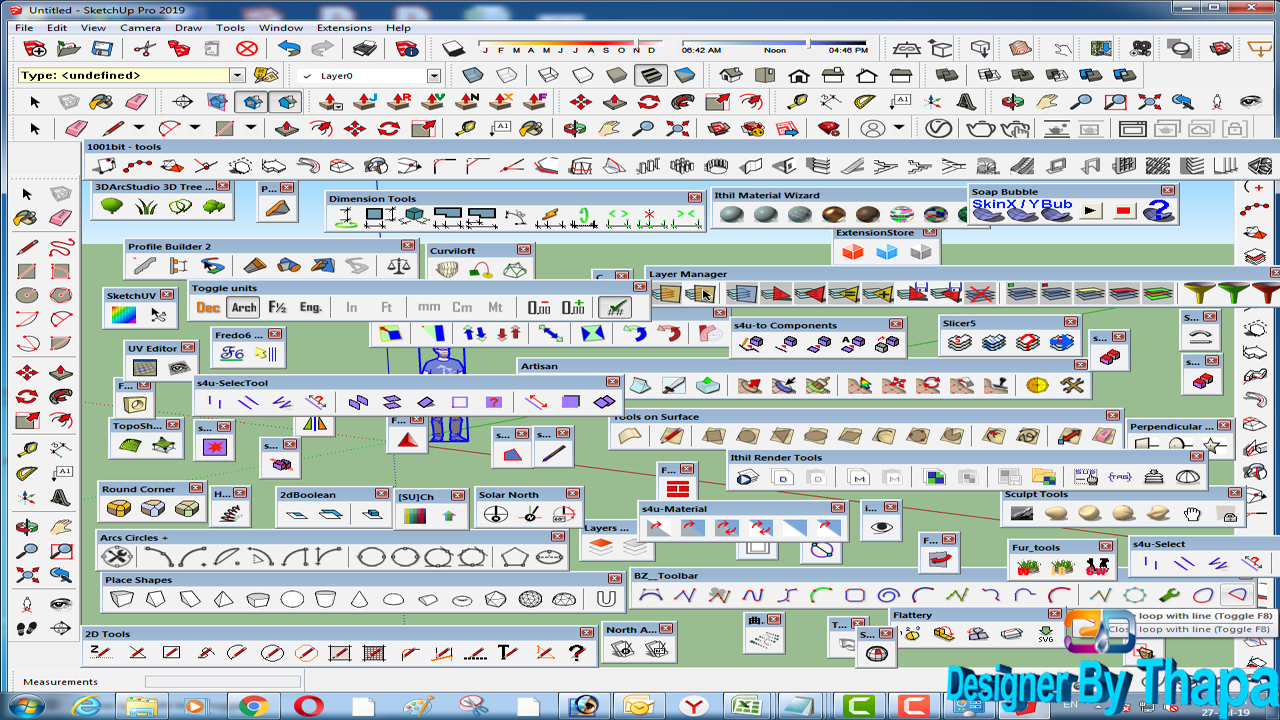Understanding Animation in SketchUp
Static 3D models are okay, but designs that come to life with animations are even better.
That’s where SketchUp animation plugins come in. Animation allows you to demonstrate the functionality, movement, and dynamic aspects of your designs, which promotes a more immersive and realistic experience.
The SketchUp animation best plugins include walkthroughs, flyovers, object animations, and scene transitions for a comprehensive view of your designs. Animations help you to effectively convey your models in presentations and improve design communication. It’s also much easier to understand spatial relationships and design flow with SketchUp animations.
Each animation sequence helps clients see how the various design components connect, move, and transform. Animation removes complex technical drawing requirements and provides a flexible and easy method of viewing different design options.
SketchUp animation plugins are the bridge to more realistic models and projects. Let’s explore how animation plugins take your models from simple to spectacular.
Top Animation Plugins for SketchUp
What follows are some of the top SketchUp animation plugins. This curated list gives you a range of capabilities to suit your animation design needs.
- Animation Supervisor
Animation Supervisor is an intuitive plugin that works to create and manage animations seamlessly. This means you can add movement, dictate camera angles, and effortlessly handle transitions in your SketchUp designs.
A good use for Animation Supervisor is in a shopping centre project. Demonstrating the scope of a large project like this needs immersive animations to understand how the units would look and how pathways fit together.
- Keyframe Animation
Keyframe Animation is ideal for light motion capture.
This versatile plugin gives you access to realistic and fluid animations. Advanced features include path animation. Use this tool for defining specific motion paths for cameras or objects. Object grouping capabilities allow you to synchronise various elements’ animations.
For example, you can create the concept of a housing complex by guiding stakeholders through different layouts and units. Specific path animations show the project’s features for clients to easily visualise how their dream home could look.
- Twilight Render Animation
Twilight Render Animation integrates with the Twilight Render plugin to provide animations that are photorealistic.
For instance, breathe life into a new flagship store concept project with realistic lighting and spatial arrangements. Compelling visual narratives through the medium of animation helps create experiences that nearly feel real.
- Animator
Animator is your go-to plugin for creating complex animations in SketchUp.
Use Animator’s motion path functionality to see how vehicles, public transport, and pedestrians navigate a transportation redevelopment project. Setting keyframes allows you to visualise elements such as green spaces and energy-efficient features.
Specific use cases for Animator include construction sequence illustration, education training models, and architectural walkthroughs.
- SimLab Composer
SimLab Composer allows you to create immersive and interactive walkthroughs, hands-on presentations, 3D animations, and virtual reality (VR) experiences.
Implement elements such as navigation and VR compatibility with this plugin to provide an engaging experience to your audience. Say there was a need for a manufacturing business to train employees on a new assembly process machine. A non-interactive and traditional training method isn’t effective – by navigating the steps through animation and interacting, employees can see the assembly process in VR.
This tech-forward approach promotes a deeper understanding of new ideas, minimising time to value and eliminating labour-intensive training techniques.
Tips for Creating Engaging Animations in SketchUp
To create the most engaging animations in SketchUp, follow these best practice tips:
- Setting the animation’s purpose
Decide what your end goal is. Are you looking to explain a design concept or unpick a complex procedure? Defining your animation’s purpose helps you get across your design intent to your audience and stakeholders.
- Planning camera movements
Try different camera angles, paths, perspectives, and paths to determine the best camera movements to make the viewer’s experience as immersive as possible. For example, if you plan to evoke excitement, try using a quick zoom camera angle.
- Starting and ending points
It’s important to decide where your animation begins and ends, so set the initial camera position and angle to begin a scene. Your endpoint should illustrate an appropriate conclusion to your scene.
- Adjusting timings
Different timings offer a variety of options – such as slowing down the animation to enable viewers to appreciate crucial steps. Work your timings strategically to match your design narrative.
- Incorporating additional elements
Realistic lighting, textures, and different materials all provide emphasis to your scenes. You can introduce the Twilight Render plugin to help you to achieve these effects.
- Considering file sizes
Your file size and rendering time greatly impact your animations. Think about reducing file sizes to make it easier to share your animations across various online mediums – such as email or via cloud-based platforms.
- Incorporating feedback
When you’re ready, be sure to share your animations with others to garner feedback. It’s crucial to have outside opinions on your designs for ongoing iterations.
Conclusion: Elevating Design Communication with Animation in SketchUp
So, when you’re ready for the next level, check out the best animation SketchUp plugins.
The right plugins will help you promote your designs, create compelling experiences, and allow you to quickly iterate for improved workflows. Animation plugins expand SketchUp’s functionalities with robust tools to streamline the animation process.
Embrace animation as an important part of your design workflow, so be sure to look at what SketchUp animation plugins can offer you. As a starting point, why not begin with a plugin like Animation Supervisor? With an easy-to-understand interface, you can explore animations at your own pace and start to create a walkthrough in SketchUp.
SketchUp and Elmtec – as a trusted digital distribution partner, we have more than a quarter of a century’s experience serving the digital design community. We’re one of the leading distributors of professional hardware and software.
Compare the free vs pro versions of SketchUp here.