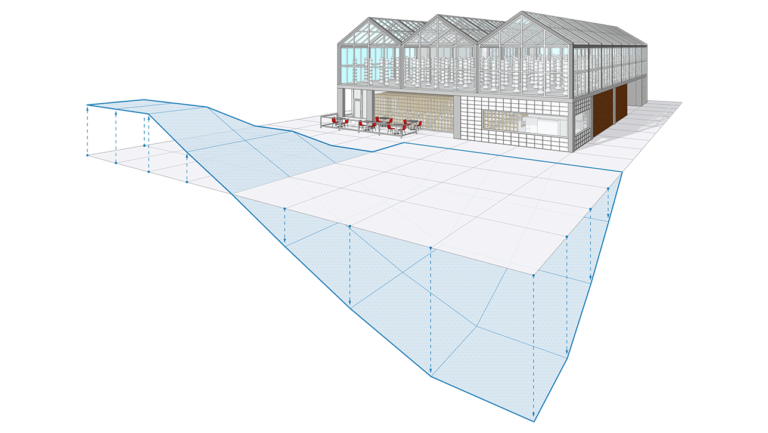
Scan Essentials is an extension that adds a huge amount of value early on in your workflow because it lets you import, view, and model directly on point cloud data in SketchUp—accurately capturing the “as-built” condition of your project. It equips first-timers and pros to quickly turn rich point cloud data into accurate 3D models with ease through a variety of file formats (E57, RWP, LAZ, TZF, LAS, PLY). You no longer have to waste time painstakingly modeling contextual details—simply import your point cloud, and model directly on it using SketchUp’s native toolbox.

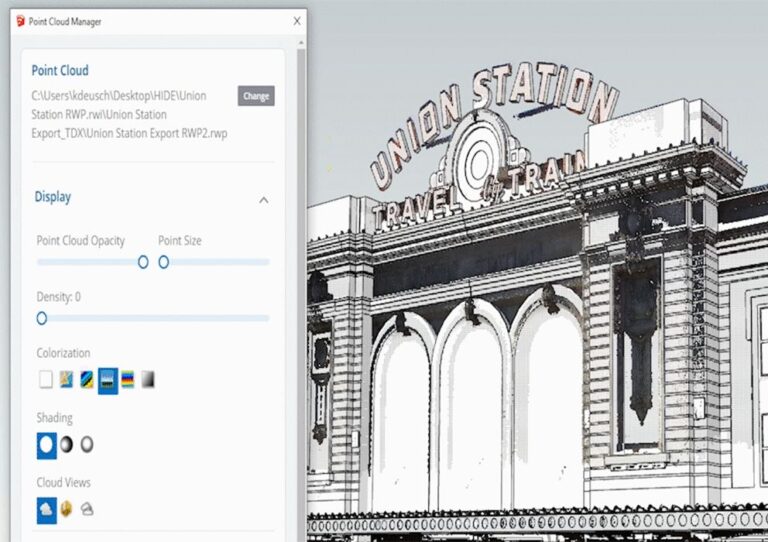

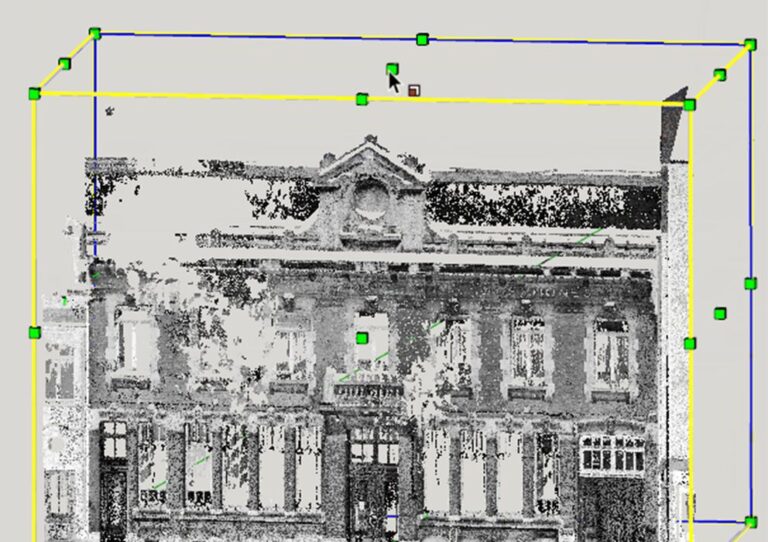
With over 25 years’ experience in the digital design community, Elmtec is one of the leading suppliers of professional hardware and software. Our specialists offer product knowledge, industry experience and support to ensure we save your business time and money.

Get your Free 7–day trial here