Create, edit, and mark up 3D projects anywhere with SketchUp for iPad. Start a free 7-Day trial, or access the app with any paid SketchUp subscription.
SketchUp 3D Software for Architecture
SketchUp is designed to behave like your hand – more like a pencil than a complex 3D modelling software. SketchUp for Architects gets out of your way so you can draw whatever you can imagine, effeciently.
Throughout the building process, SketchUp helps you analyze problems and get any architecture project started and under construction.
SketchUp isn’t just for 3D models, it is also great when communicating your 3D designs in 2D. You can draw plans, elevations, sections, build details and finish it off with title blocks. SketchUp is remarkably accurate, so you can be sure any other architects or colleagues working on the project will have the information they need to get the job done.
The best part; when your model changes, so does your document.
Features of 3D Architecture Software
SketchUp for Architecture helps to make it much easier to plan and execute projects.
- Intuitive 3D modeling
- Import / export from CAD
- Photo insertion and modeling from photos
- 2.5 million free downloadable 3D components

Variety of graphic styles
- Dozens of ready-made styles
- Create the expressive form that distinguishes you
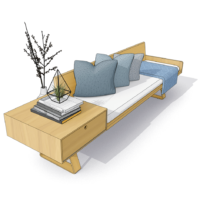
Dynamic components
- Create your own library of dynamic components
- i.e. Parametric objects

Over 300 free applications
- Extension Gallery to solve specific design needs
- Specific for Architecture
Is SketchUp Pro Right for me?
- Design for Architecture Businesses.
- Building re-modelling and architecture design.
- No Need to Model Everything from Scratch – Subscription includes access to our 3D Warehouse.
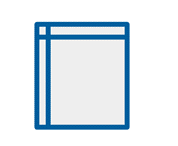
Create 3D visualization of concepts and designs you have stuck in your brain within minutes.

An award winning tool used worldwide by millions of digital designers passionate about creating real, 3D designs.

Impress your customers by creating immersive, explorable 3D models at the same cost as buying a coffee a day.

Verified Great Product & Great Service
I have used SketchUp for over 10 years in my interior design business and the simplicity of it is second to none, it is so easy for me to create floor plans and designs for my clients and it doesn't break the bank!
Joanna - SketchUp User
I started with SketchUp when a builder introduced it to me as we were doing some work on our home in Bristol. This was around 10 years ago. I love playing with graphics and realised how quickly I could learn this as a tool. I'm not CAD trained so I am self taught at all the 2D work we produce. This has not limited the opportunities and CowPlan now employs two CAD specialists as part of our small team.
Ivor - CowPlan

Learn SketchUp for Architecture
SketchUp is famous for being easy to learn, allowing architects to get to work quickly. Everything is done using simple and intuitive controls. There are also thousands of free (and low-cost) resources, tutorials and training courses available to help you get to grips with SketchUp for Architects.
SketchUp For Architecture: Frequently Asked Questions
Is SketchUp good for architectural design?
What is the best architecture 3D software?
Which Software is Used for 3D Modelling?
SketchUp Pro Free 7-Day Trial
Access your free 7-Day SketchUp Pro trial now! Sign up below
You’ll get 30 days of SketchUp for free.
All you need is an internet connection to download SketchUp Pro and a Trimble ID – no credit card required.
The free trial download includes everything in a SketchUp Pro subscription package:
7-Day access to SketchUp’s free 3D software, SketchUp Pro for Desktop, LayOut, PreDesign and Style Builder, Augmented reality viewing on SketchUp Viewer for iOS and Android, Viewing on the following Mixed Reality (XR) applications: HTC Vive, Oculus Rift, Hololens, and HP Windows Mixed Reality.



