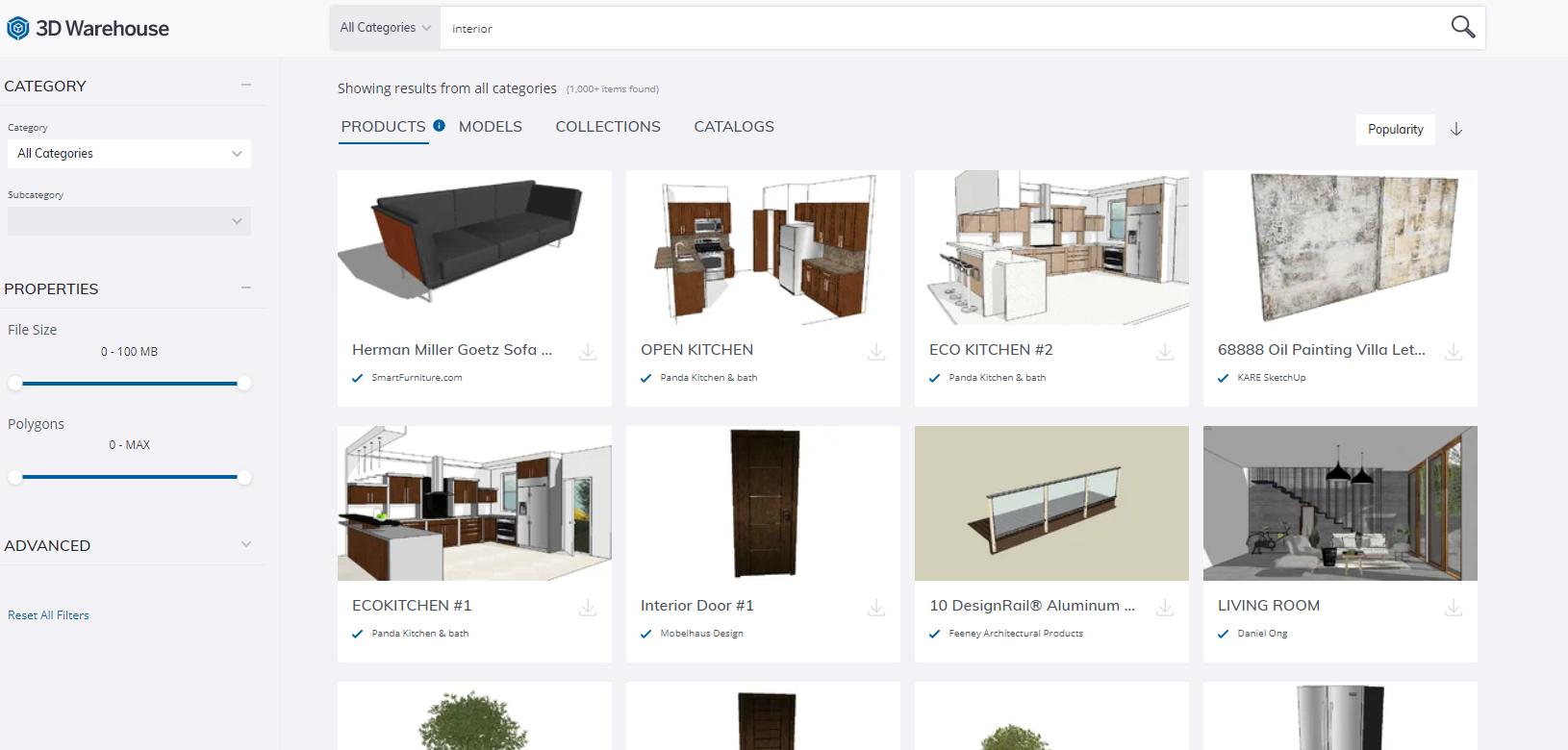SketchUp’s 3d Warehouse is a huge treasure trove of 3D design magic. Is SketchUp 3d Warehouse free? Yes, it is! If you’re busy researching the SketchUp 3D Warehouse you can relax and enjoy the ride. Read on to discover exactly how you’ll benefit from this legendary free-to-use creative resource.
What is the SketchUp 3D Warehouse?
So what is the SketchUp model Warehouse? It’s a massive library of third party extensions designed to help you optimise your workflow, everything from furniture to plants to materials. All you do is open 3D Warehouse via SketchUp itself or your browser to access the 3D Warehouse main page, from where you can easily search, browse by category, find collections of models created by your fellow users, or explore catalogues provided by manufacturers and developers. Simply click on the thumbnail image to see a description, statistics, viewing tools, sharing tools, comments from other 3D Warehouse users, and lots more.
How to use 3d Warehouse in SketchUp? The 3D Warehouse open library lets you download models directly into the programme without saving them to your machine. The files can be as large as 50 MB. And everyone can make, change and re-upload models for free. Every model in the warehouse is free to use, whether you’re going to use them in SketchUp itself or in something like AutoCAD, Revit or ArchiCAD, all of whose apps let you get models from 3D Warehouse. No wonder Trimble says 3D Warehouse is the most popular 3D content site on the internet, your first and best stop for endless inspiration.
The result of all this brilliance? You can share your own models with the community, find any model you can possibly imagine, and even create models for others to buy. The warehouse is used by millions of people, which means more eyes on your brand and more appreciation for your talent if you want to design and upload new models of your own. Advanced search makes it easy to find what you want. The products are real and tangible, lending your model a freshly realistic appeal. And the range of attractive pre-made 3D models and objects is quite simply enormous.

Is SketchUp 3D Warehouse Free?
So is SketchUp 3d Warehouse free? In a word, yes. At the moment all models made available and distributed through your SketchUp 3d Warehouse license are free of charge thanks to the free SketchUp 3d Warehouse license. SketchUp Pro 3d Warehouse is free to Pro users, too.
SketchUp 3D Warehouse Extension
The popular 3D Warehouse Sketchup extension is actually a collection of 3D Warehouse check tools to help you review your model according to nested groups, model size and so on, easily removing unnecessary lines, marks and more before you upload your work to 3D Warehouse. Showing nesting levels makes it easy to analyse a selection of a model or the whole thing, making a layer for each nesting level and setting it so it reveals colour by layer using AutoCAD colours.
When you save the screen image you can quickly add notes to your model in SketchUp, then grab the screen as a jpg to share or analyse, saving it in the same folder as the model. You can just as easily save images via the review, where they’re sequentially numbered for convenience. And you can use the Model Report feature to view either your selection or the entire model.

SketchUp 3D Warehouse Models
What does the incredibly extensive range of models immediately available from 3D warehouse include? It contains mechanical components, bridges, plants, trees, furniture, brand icons and vehicles, lighting, shelving, pallets, windows and doors, cats and dogs, paintings, bathroom fixtures, kitchen equipment, materials… the list goes on and on, including literally millions of really cool drawings to choose from, all designed to help you create winning models.
The 3D Warehouse is packed with complex industrial models including entire water treatment plants, irrigation pump stations, mining ordinance, port terminals for oil, even cake factories. And the models are described in a clear, logical way that makes everything easy to find, like this fantastic model of an oak tree. Take a look at the Model Info box on the right hand side to see the number of materials and polygons, the file size, the date it was last modified, the layers, units of measurement, bounds and distance from the origin. You can also explore more designs by the same author and take a look at their ‘collections’.
SketchUp 3D Warehouse Materials
When you want to add colour and texture to a Sketchup 3D model, you can harness the amazing power of SketchUp 3d Warehouse materials. SketchUp lets you paint materials on faces, materials being paints with a colour and an optional texture defined in an image file. Maybe you’d want to create a grey roof with a texture like metal? It’s easy to achieve. You can easily replace one material with another, for example replacing your metal roof with shingles. You can even edit materials, treating the colour and texture separately to create your own unique look.
It’s easy to work out how much of a given material you’ll need by creating a precise model reflecting its actual size. Whatever you want to do, the 3D warehouse provides a wide selection of fabulous materials, including delights like metals, wood, brick, tile and decorative wall panels.
SketchUp 3D Warehouse Furniture
3D Warehouse provides an extensive selection of pre-designed furniture models, much of it real items of furniture designed by well-known popular brands that are actually available in the shops, including furniture from Ikea. You can see how this saves designers and architects an impressive amount of time and effort. There’s no need to create the model yourself, it’s free to download. It’s no surprise the SketchUp’s 3d Warehouse contributes to the production of so many high quality, engaging 3D designs, including beautiful outdoor furniture of every imaginable design, furniture for interiors in a wealth of styles, colours and designs, plus some of the world’s best creative furniture models made by masters of their craft.

SketchUp 3D Warehouse Plants
How about plants? The SketchUp model Warehouse not only provides materials, models and furnishings. It also offers a vast selection of plants and trees to add realism and enhance property designs. It’s amazing how real-looking plants and trees can bring architectural designs springing to life, and it’s so much easier to imagine them being used by actual people. The plants, flowers and trees collection, for example, contains everything from contemporary plant walls to traditional potted plants for offices and homes, hanging planters, bushes and shrubs, ornamental grasses plus many, many models of specific species of plants and cut flowers.
The trees and plants collection is equally large and exciting, packed with everything from low-growing box hedges and topiary to the tallest of trees, created with leaf colours and styles to match every season. There’s even plenty of brilliant landscape models, from simple lawns to beautiful old walls, moss-covered rocks, pebbles and stones, and masses of amazing models of realistic grass.
Browse SketchUp 3D Warehouse
Excited by the potential? Now you know what’s available in the 3D Warehouse, what will you explore first? Why not visit the SketchUp 3D Warehouse and take a look at the huge choice of gorgeous 3D models for yourself? You can also enjoy all sorts of useful resources for SketchUp Free and Pro, including a range of popular tutorials.