What is that weird file extension? It’s the SKP file format. If you’re researching SKP files, this article tells you everything you need to know about the SKP file extension used by SketchUp. By the end of it you’ll understand how to access these files and know exactly what you’re accessing. Read on for your next critical dose of SketchUp wisdom!
What is an SKP File?
SketchUp is a popular 3D drawing programme that comes with a free version and the choice to opt for SketchUp Pro. An SKP file is the file extension name for the three-dimensional models created in SketchUp. The skp file of a model contains wireframes, shades, edge effects, and textures plus any of the many components that can be included in SketchUp documents.
An SKP file is also called a SketchUp document. SKP files can contain SketchUp components, for example a door, window, or beam. When these components are kept in an SKP file, you can import them easily then re-use them in future designs.
The Windows version of SketchUp makes automatic backups of SKP files, which are saved as SKB files. If your SKP file is corrupted or accidentally deleted it’s easy enough to restore it using the relevant SKB file. On a Mac, SketchUp automatically saves SKP backups using the filename: filename~.skp.

How to Open SKP Files
Because .skp is a proprietary file name belonging to SketchUp, the best way to open and view an SKP file is via Sketchup itself, using the SKP file viewer. Download the popular SKP file opener to view your SKP files without editing them. Other programmes can also open SKP files and convert them into different formats.
Software to Open SKP Files
SKP file converter
Do you need a good SKP file converter? These SKP file reader tools can open and/or convert SKP files:
- SketchUp Viewer lets you open a SketchUp (.skp) file to view a model you’ve saved. Choose the file, open it, then go to the place where the file is kept on your hard drive. Simply select the file and click open to see the model in the viewer
- With Glovius you can view SketchUp models on an iPhone, iPad, or Android device, a completely free SKP file converter tool. It gives you a portable SketchUp portfolio to showcase your designs, analyse them, and collaborate while on the move
- The XnConvert image file converter is powerful and free, working cross-platform as a batch image converter. It lest you automate editing, rotate, convert and compress images, and carry out more than popular 80 actions including resize, crop, and filter. It supports every common image format including SKP
Online SKP File Viewer
What about an SKO file online viewer? There’s a good choice of free online SKP file converters which you simply add your file to and press ‘convert’ to transform it. It converts an SKP file to pdf, obj, fbx, dxf, stl, 3ds and more. These simple online SKP file viewing facilities include one from Filepro , one from Okino, and another from Xuver.
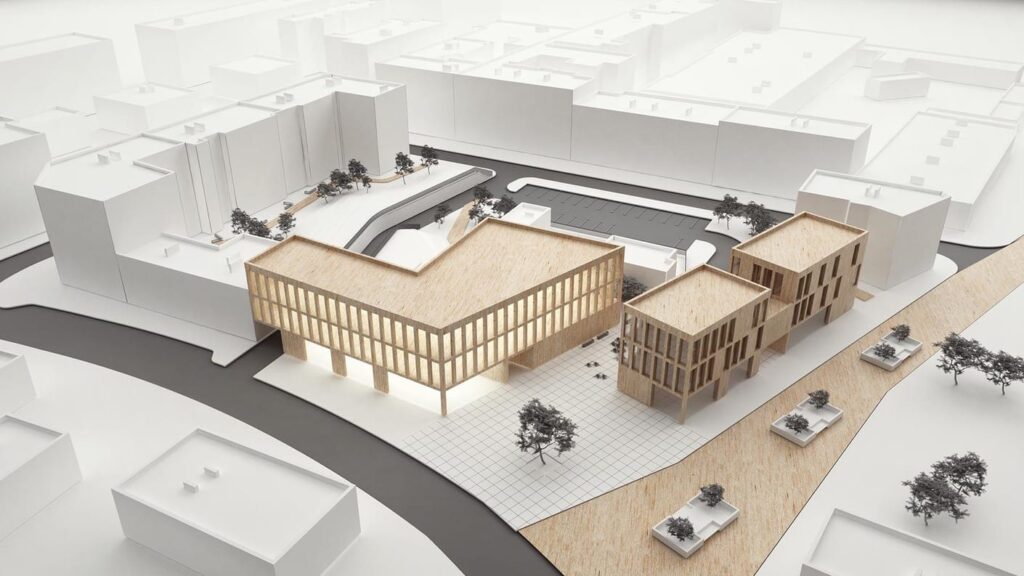
Learn SketchUp
SketchUp is a brilliant 3D drawing tool. It comes with a wealth of excellent learning resources including plenty of really good tutorials. Now you know how to open a SKP file and understand what SKP file software can do for you, what will you learn next?






