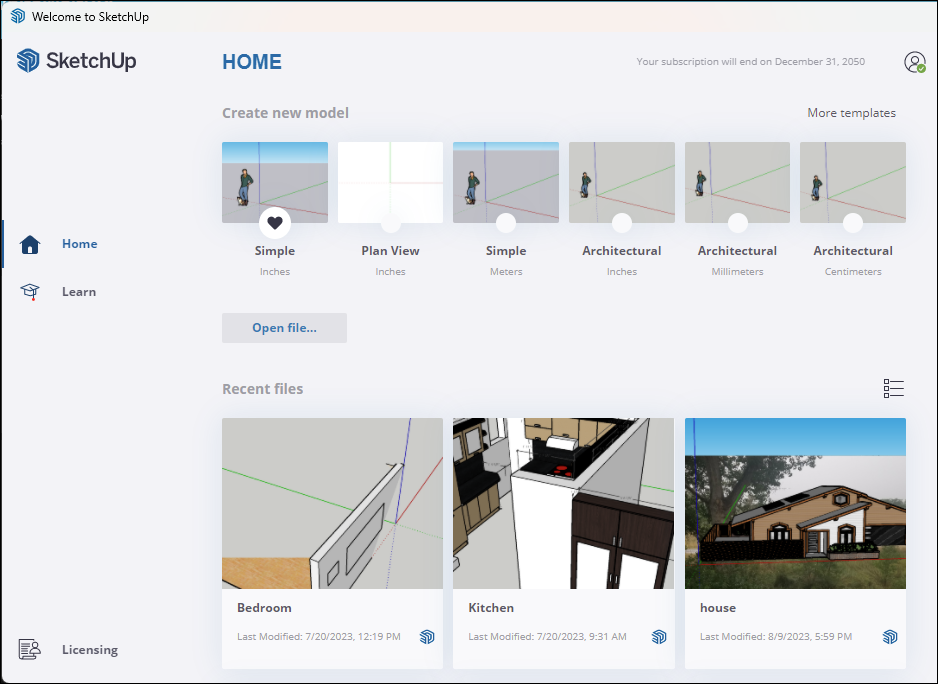SketchUp 2026.0 has landed, and it’s packed with new tools, smarter workflows, and meaningful performance boosts designed to make your modeling experience faster, more collaborative, and more visually refined than ever.
Whether you’re designing with SketchUp for Desktop or producing documentation in LayOut, this release brings thoughtful improvements across the board. Here’s a closer look at what’s new.
💬 Collaboration Comes to SketchUp
SketchUp 2026.0 introduces real-time collaboration, a long-awaited feature that lets you share models privately or publicly and work together directly inside your project.
Share and Review Models Effortlessly
You can now share your SketchUp models via:
Private Invites – Send email invites to specific collaborators.
Public Links – Generate shareable links for broader access.
Viewers can navigate the model, take measurements, leave comments, and even see your updates in real-time, all from their web browser.
Access levels include:
Owner – Full access and control.
View Scenes – Can view scenes only.
Comment – Can leave comments and use camera tools.
Public (General Access) permissions can be set to:
No Access – Requests access manually.
View Scenes – Viewers can only see scenes.
View Model – Viewers can explore and measure your model.
Meet the Collaboration Bar
The new Collaboration Bar keeps teamwork tools right at your fingertips. From here, you can manage sharing, access permissions, and comments without leaving SketchUp.
You’ll find it in the default toolbar or via Window → Collaboration Bar.
Comment in 3D Space
The new Comment Tool lets you drop 3D comment markers directly in your model. Add notes, attach images or links, and even capture a specific camera position, perfect for design reviews.
Comments are scene-aware, meaning when someone clicks a comment marker, SketchUp jumps to the correct scene and camera view.
Real-Time Updates and Shared Views
Collaboration happens in real time. Everyone can see what tool others are using, track updates instantly, and sync their viewpoint with a single click. Click your avatar to bring everyone to your perspective, or click another’s to see what they’re viewing.
🎨 Visualization Gets Smarter and More Beautiful
Visual realism just got a boost with Ambient Occlusion improvements and more control over materials.
Ambient Occlusion Upgrades
You can now:
Adjust the Distance Multiplier for precise shading depth.
Customize AO colors using a color swatch.
Material Enhancements
Invert Roughness Maps for flexible texture control.
Choose Material Thumbnails to make browsing your library faster and more intuitive.
⚡ Performance and Efficiency Improvements
SketchUp 2026.0 runs smoother than ever. Behind the scenes, you’ll notice:
Optimized memory usage for large, complex models.
Faster loading and saving times.
Improved stability when handling big projects.
These refinements make SketchUp more reliable for professionals working at scale.
🧩 Live Components: More Intuitive than Ever
Live Components are getting a usability upgrade.
Scale and Paint Tools, Enhanced
The Scale Tool now includes interactive grips, allowing you to position and resize Live Components using inference.
You can now use the Paint Tool to apply materials beyond a component’s predefined options, giving you more creative flexibility.
SketchUp also added several quality-of-life tweaks to make painting Live Components smoother and faster.
🧠 Modeling Workflows and Interface Updates
SketchUp 2026.0 brings polish across everyday modeling tasks:
Smarter scaling and rotation workflows.
Improved scene management and inference behavior for greater precision.
Refined UI elements for smoother navigation and workspace customization.
🔑 Activation and Interoperability Improvements
You can now reset all activations and authorize your device without leaving SketchUp, simplifying license management.
For interoperability, SketchUp 2026.0 enhances DWG import and export fidelity, adding:
Hatch support
Preserved section planes
Streamlined IFC exports, merging IFC 2×3 and IFC 4 into one flexible format with expanded export options.
🧱 Scan Essentials: New Point Cloud Tools
If you use Scan Essentials, you’ll love these additions:
Texture Projection and Mesh Generation tools for faster point cloud modeling.
A new Scene Manager to better control point cloud visibility in both SketchUp and LayOut.
The ability to revert to original georeferenced coordinates when exporting.
✏️ LayOut 2026: Drafting Made Easier
LayOut gets a major interface refresh and brand-new drafting capabilities.
Fresh Look and Faster Performance
The Windows interface now mirrors SketchUp’s style, with updated icons, customizable toolbars, and improved tray and panel layouts.
New Drafting Tools
Four new tools make 2D drawing faster and more intuitive:
Trim
Extend
Fillet
Chamfer
Smarter Scrapbooks
LayOut’s default Scrapbooks now include expanded architectural categories such as:
2D Windows and Doors
Furniture
Kitchen and Bath
Plan-view People libraries
Better DWG Interoperability
LayOut 2026.0 improves how DWG files import and export, retaining SketchUp Tags and translating them into DWG layers automatically.
🧩 Final Thoughts
SketchUp 2026.0 isn’t just an update, it’s a big leap forward for collaboration, performance, and creative flexibility. From real-time teamwork to fine-grained visual controls and faster workflows, this release sets a new bar for what SketchUp can do.
Ready to explore all these updates yourself? Open SketchUp 2026.0 and start collaborating, creating, and modeling faster than ever.