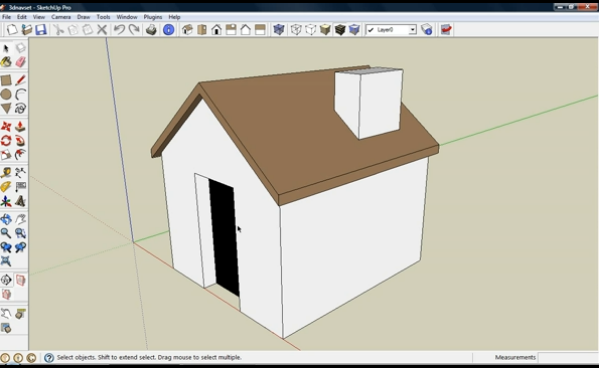Are you researching woodworking software? If so, have you come across SketchUp Pro yet? It’s widely used for carpentry design and creating drawings from 3D designs, it comes with a wealth of fantastic features and functionality, and there’s a free version as well as a Pro version. If you want to test-drive woodworking design software, it’s ideal. You’ll love the sheer power of the tool with its complex design capabilities, brilliant exploded dimensional views and more. Here’s what you need to know about SketchUp’s incredibly popular woodwork modelling software.
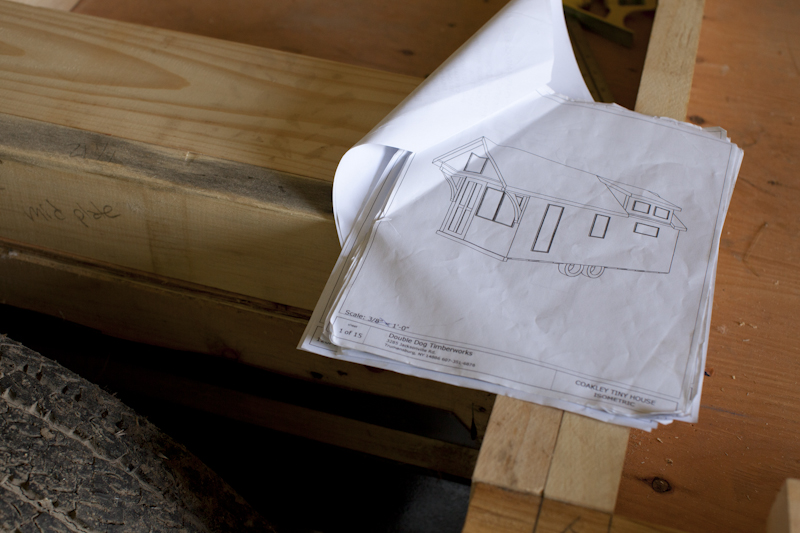
What is Woodworking Design Software?
So why do you need woodworking design software? Great woodworking begins with exceptional design, and great designs create the blueprint for a woodworker to follow. Whether you’re a wood crafter, carpenter or cabinet maker, woodworking CAD is what you need to transform ideas to 3D models, then to plans, then to real life.
This woodworking modelling software makes life so much easier! You create drawings in no time, intuitively, with ease. Editing your designs is super-simple as well as fast. Amazing visualisation features mean there’s no need for time-consuming, costly prototypes. And you can easily deal with potential issues before they become problems. It can even act as an accurate inventory of exactly what quantities of materials needed to actually bring your design to reality.
Sketchup for Woodworkers and Carpenters
A good woodworking design app lets you think through and pre-build items on your computer before creating them in real life, and that comes with numerous valuable benefits for woodworkers and carpenters.
Woodworking design software comes with great productivity built in. When you want to get things done quickly it’s perfect. Learn the basics of the programme you’ve chosen and you’ll soon become fluid and fast. It costs a lot less to model via CAD than it does to test-drive different designs in the real world. And it makes testing ideas so much easier, which in turn drives better levels of creativity.
Measurement becomes simpler, too. Accurate modelling lets you make 3D cutlists before you go anywhere near a piece of wood, and you can model projects with as much or little precision as you like. It takes no time to create sectional views and it’s an easy task. Complex design capabilities are yours and exploded dimensional views provide every fine detail you could possibly want, from every angle, revealing the individual parts or the assembly order of an object as an easy-to-understand diagram. The simple, effective and accurate dimensioning you get means it’s easy to achieve accurate design modelling.
Fully-dimensioned shop drawings, cut lists and photorealistic renderings are all available at the click of a mouse. It’s easy to switch between parallel projections and perspective views. The X-ray view creates a line drawing that you can attach geometry to inside intersections, making essential connections to parts you can’t easily reach.
SketchUp comes with a friendly, dedicated community whose members happily generate free, downloadable plugins for all sorts of interesting purposes. There’s a huge warehouse full of extensions where you can also access thousands of SketchUp models. You can even contribute your own.
The end result of all this magic is software that lets you work in a way that feels natural. If you’re used to using other CAD tools you’ll find SketchUp faster and easier to use, as well as a dream to learn thanks to its famously intuitive interface.


Access Furniture Designs from 3D Warehouse
SketchUp’s carpentry design software includes access to the popular 3D Warehouse. Some of the woodworking focused resources you can tap into includes a custom bookcase, a child’s Adirondack chair, woodworking benches, a Japanese garden bench and a window seat, all ready for you to use, amend, play with, and create your own unique versions of.
Realistic Materials, Colours and Finishes
One of the most exciting features is the way you can apply materials to your design models in SketchUp, and it’s also a simple matter. Imagine being able to show a client a fully-textured and coloured image of the project, designed to make the decision process so much easier. You can swap the materials, colours and finishes instantly for different effects, create brand new materials of your own, and accurately calculate exactly how much of those materials you’ll need to complete the job.
Materials are defined as paints with a colour and an optional texture. If you want to show your client a roof made of tiles, you can do that. If they want to know how your design looks with a metal roof, you can create an image of it in no time. Because the colour and texture options are kept separate, you can change one while leaving the other as it is. You can even change a material’s opacity.
It’s a simple matter to apply materials to your model. Just choose a face or multiple faces, pick the materials you want, and apply them using the paint bucket tool.
Create 2D Woodworking Designs with LayOut
Another great benefit of this exceptional woodworking software is the LayOut function. It lets you transform 3D models into beautiful 2D drawings including all the dimensions and annotations. All you do is place your SketchUp model into a LayOut document, then you’re free to design the document so it highlights the best features of the 3D version. To change the original SketchUp model, simply update the model in LayOut and every detail is automatically synced. Amazing!
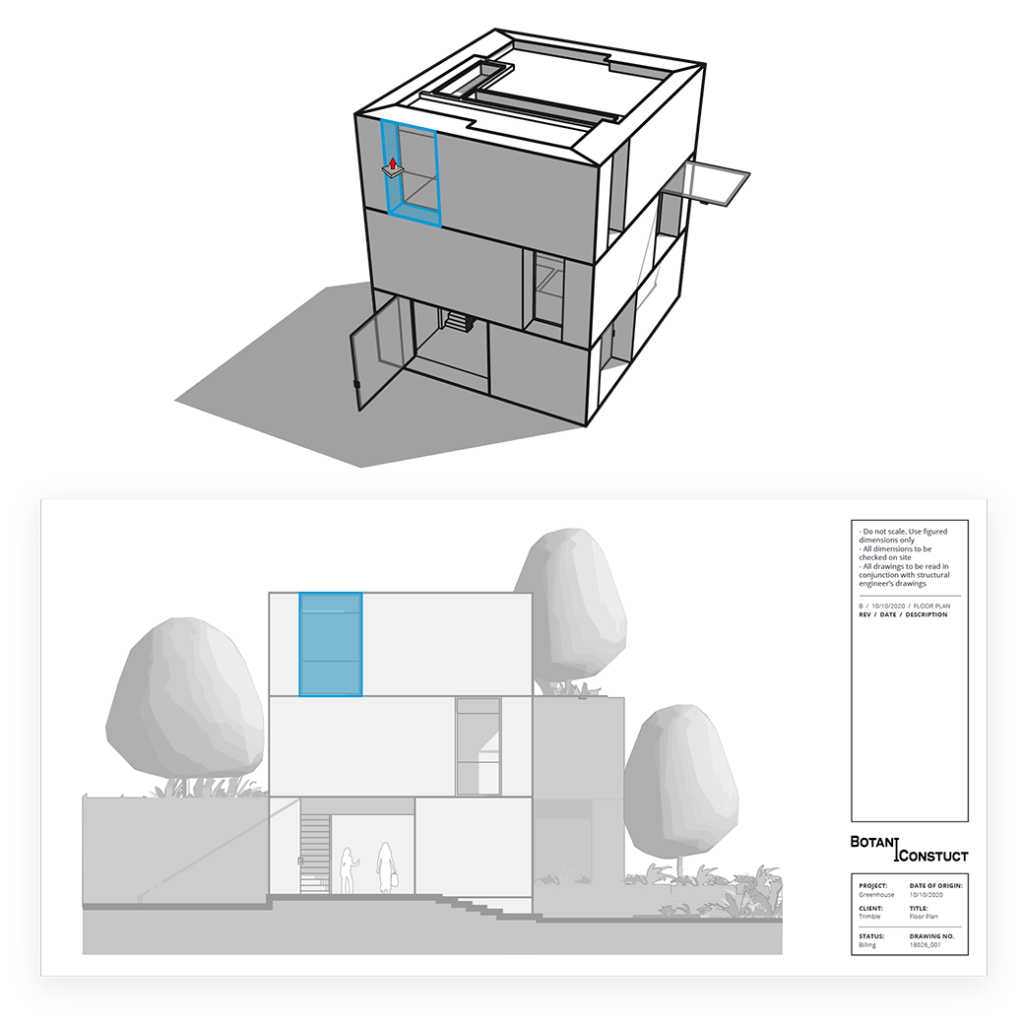
SketchUp Woodworking Extensions
SketchUp’s Extension Warehouse is a popular resource. There’s an inspiring collection of brilliant carpentry extensions to download at the warehouse itself. You can find them here and they’re available for both Windows and Mac. And there’s more at Smustard, the Ruby Library Depot, and SketchUcation.
The OpenCutList extension, for example, creates cut lists and cutting diagrams for woodworking. First, it examines the components and material properties, then it automatically creates a list of parts plus cutting diagrams based on the material’s properties. It looks at the type of material, the grain direction, trimming sizes and saw kerf width, part oversizes, standard panel sizes and so much more. It makes your life easy by allowing you to highlight parts of your model, reveal the grain direction and make the components’ orientation crystal clear. You can print out part lists and cutting diagrams or export them as a regular CSV file as well as importing CSV files.
SketchUp Woodworking Tutorials
How do you learn best? Whatever your learning style is, there’s an exciting abundance of SketchUp Pro tutorials on every topic and many take the form of easy-to-digest video tutorials on YouTube. Here’s a link to lots of brilliant ‘getting started’ tutorials. SketchUp’s legendary woodworking software could be the best decision you ever make!