Woodworking Software
The old way, designing on paper with pens, was OK… but it took ages. There was much more risk of something going wrong or not working as you’d imagined, too. Now there’s free woodworking design software to do the hard work for you, leaving you free to design, imagine and get inspired by wood-based projects of every kind without the hassle. This is our expert guide to woodworking design software. With the help of the best software for woodworking you’ll design faster, smarter, and a whole lot more beautifully in 2D and 3D. And you’ll output convincing, accurate images to delight your clients and convince everyone else involved. Here’s how the magic happens.
Woodworking Software Overview
SketchUp for woodworking design is one of the best-loved cad software for woodworking. It’s used by everyone from amateurs working on one-off projects at home to professional woodworkers of every sort, teachers, and lecturers. It’s a joy to use, delivers stunning results every time, and comes with a host of resources that make the whole process a dream. Because it’s so flexible, easy to use and packed with great tools, SketchUp is optimal for all aspects of woodworking design – from your early concepts and ideas to fully worked-up, wholly accurate 2D woodworking plans. No wonder it’s one of the most widely respected digital woodworking tools around.

Variety of graphic styles
- dozens of ready-made styles
- create the expressive form that distinguishes you
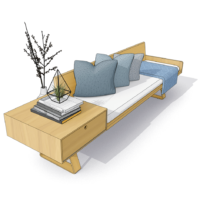
Dynamic components
- Create your own library of dynamic components
- i.e. parametric objects

Over 300 free applications
- Extension Gallery to solve specific design needs
- Specific to interior design
Woodworking Design Software Tools
In a nutshell, woodworking design software tools take care of the hard graft in the background, leaving you free to design. Because the code behind the scenes figures out how to create a box, for example, you can simply make a box in a few clicks using the intuitive interface. You just have to plumb in the right dimensions and choose your parameters. Software like SketchUp provides everything needed by woodworking designers, making light work for people at every level, beginner to professional. Children love to learn it in schools. Students use it in higher education. And that says a lot about how easy it is to handle.
Why Choose SketchUp 3D Software for Woodworking Design?
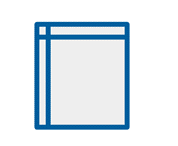
Visualise Your Woodworking Design
Think it, draw it, check it, change it. That’s how easy it is to design the SketchUp way. Say you have an inspiring idea for a piece of furniture. Will it actually work in a practical sense as well as looking amazing? SketchUp’s free woodworking design software lets you visualise different ways of solving the issue, test ideas, and amend your designs in a flash. There’s no more waiting around for costly prototypes and models to be made, less risk of expensive and time-consuming mistakes. Using SketchUp, you’ll quickly and easily visualise the end results and your work will be accurate every step of the way.

Create Woodworking Plans
SketchUp software for woodworking makes it easy to convert 3d woodworking designs into usable, accurate 2D woodworking plans and cutlists. Basically, as long as you input the right information in the first place, your plans and cultists will be absolutely perfect. And that means you save time and money as well as building a good reputation as someone who gets things right first time. The software makes easy work of complex things that would previously have taken an age to figure out, letting you design in realistic 3D, amend and perfect your designs, then convert them into perfect 2D for production.

Measure Twice, Cut Once
When 100% accuracy is the goal, the right measurements are crucial. SketchUp cad software for woodworking can be used to model any woodwork project with high levels of precision, but of course it’s only accurate if you give the programme the right information up front. One of the few things that hasn’t changed in the woodworking design world is the measuring bit. As woodworkers have been saying for hundreds of years, if not thousands, measure twice and you’ll only have to cut once. It’s great to know accuracy is so well supported in SketchUp. When you change the design, all your design documentation changes along with it, including the 2d plans and cultists.

Verified Great Product & Great Service
I have used SketchUp for over 10 years in my interior design business and the simplicity of it is second to none, it is so easy for me to create floor plans and designs for my clients and it doesn't break the bank!
Joanna - SketchUp User
I started with SketchUp when a builder introduced it to me as we were doing some work on our home in Bristol. This was around 10 years ago. I love playing with graphics and realised how quickly I could learn this as a tool. I'm not CAD trained so I am self taught at all the 2D work we produce. This has not limited the opportunities and CowPlan now employs two CAD specialists as part of our small team.
Ivor - CowPlan

Professional Woodworking Design
If you can imagine it, you can design it. SketchUp doesn’t just let your imagination roam free. It is also the professionals’ choice, containing all the digital design capabilities anyone, at any level, needs. It supports fluid design efficiency by speeding up the process, so you’ll find it quick, easy and exciting to make design changes and amendments on the go. Then there’s the SketchUp 3D warehouse to delve into, packed with professionally pre-designed objects, materials and more for you to download, use, or make your own. Apply all this to your woodworking designs and it’s an excellent way to work.
Woodworking Design Software FAQs
Next, we’ll answer some of the questions we’re most often asked about this superb woodwork design tool.
What is the Best Woodworking Design Software?
What Woodworking Design Software do woodworkers Use?
Is SketchUp Free?
Is SketchUp Right for Woodworking Design Students?
Is SketchUp Easy to Learn?
Where Can I Find Guides and Tutorials for Woodworking Design?
SketchUp Pro Free 7-Day Trial
Access your free 7-day SketchUp Pro trial now! Sign up below
You’ll get 7 days of SketchUp for free.
All you need is an internet connection to download SketchUp Pro and a Trimble ID – no credit card required.
The free trial download includes everything in a SketchUp Pro subscription package:
7-Day access to SketchUp’s free 3D software, SketchUp Pro for Desktop, LayOut, PreDesign and Style Builder, Augmented reality viewing on SketchUp Viewer for iOS and Android, Viewing on the following Mixed Reality (XR) applications: HTC Vive, Oculus Rift, Hololens, and HP Windows Mixed Reality.





