SketchUp 3D Software
It’s like magic. Create any design, however complex and unusual, and the printer outputs it in every tiny detail, absolutely perfectly. No wonder free 3d printing software is so popular. It’s no surprise so many people are asking questions about it. This is your guide to cad software for 3d printing, the kind of 3d printing modelling software you need to bring the power of stunningly-rendered 3D into your working life – or for your hobby. By the end of it you’ll know enough about 3D print software to get going, beginning your own adventure into the fantastic world of printing in three dimensions.
3D Printing Software Overview
SketchUp is loved by a wide range of professionals and hobbyists for its top class 2D and 3D drawing capabilities. But it also happens to be the perfect 3d printing software, bringing 3D printed items to life, outputting your work to the required STL format. It also happens to be really easy to learn and huge fun to use. It’ll take no time for you to quickly create professional 3D models to send to a 3D printer. Can you imagine the impact of presenting not just an excellent 2D design or a 3D walk-through, but an actual, physical item that people can touch, examine, and explore from every angle in real life? Awesome.
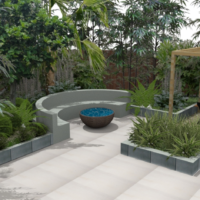
Visualise Garden Designs
- Easy to turn imagination into reality
- Update your design as the project progresses
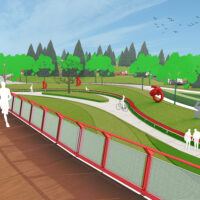
Share Your Vision
- Ideal for sharing with clients, or friends at all stages of the project
- Augmented and virtual reality options enhance the experience
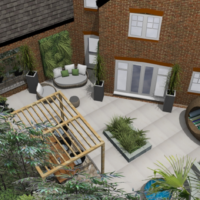
Over 300 free applications
- Extension Gallery to solve specific design needs
- Specific to garden design
Software For 3D Printing
SketchUp’s simple and robust tool set – move, scale, group and so on – enables you to create any shape imaginable. Its fast, easy export capabilities mean you’ll create your 3D printing STL file with a few clicks, ready for the 3D printer to do its magic. You can rotate items and draw freehand, use paint buckets and erasers, draw arcs and pies, push/pull, orbit, pan, rotate and more, and that’s just the tip of the creative iceberg. You name it, SketchUp free 3d printing software lets you do it.
Make What You Imagine
Think of an object. Any object. SketchUp cad software for 3d printing enables any imaginable 3D shape to be turned into a solid object with 3D printing. Can you see how fast and exciting it will be to design parts then instantly print them, effectively manufacturing them in 3D? Flexible design and fast prototyping are yours, along with strong, lightweight print-on-demand parts – and of course the chance to print out much more complex designs than traditional manufacturing processes could hope to achieve. Edits are cost-effective, waste is minimised, and time is saved to give you faster design and production.
Share 3D Printing Files
SketchUp exports STL files, the special format required by all 3D printers. These files are easy to share with others, enabling them to print the 3D shapes, products and components wherever they are in the world, on their own 3D printer. The name STL is an acronym for stereolithography, also called Standard Triangle Language or Standard Tessellation Language. STL files are compatible with most 3D printers and CAD software. They save your geometry by tiling the surface with millions of tiny triangles which create a mesh with no overlaps or gaps, called tessellation. The STRL file contains a list of 3D coordinates grouped into sets of three and a vector, ready for printing.
Automatically Find and Fix Problems
Sometimes you might not spot a small issue with your design until it’s too late – and that can waste time and money as well as cause delays and annoy clients. When the naked eye isn’t 100% reliable, handy SketchUp extensions like the excellent Solid Inspector 2 will automatically find any problems and point them out. This means every 3D design you make will be accurate, solid, exactly as you intended, and fully printable. It adds an extra dimension to 3d printing modelling software, helping you get the exact results you want every time.
3D Printing a Model
It’s incredibly easy to print a 3D model from SketchUp. It’s an easy matter to orient your design for optimal 3D printing, giving you a base for the printer on top of which it steadily builds up the layers of material. You can even verify that your model really is solid within SketchUp, before sending the file to print. To export your design to the STL format all you do is go to File > Export > 3D model, then select the right file format. It really is that simple. And that makes it exciting and inspirational.

Verified Great Product & Great Service
I have used SketchUp for over 10 years in my interior design business and the simplicity of it is second to none, it is so easy for me to create floor plans and designs for my clients and it doesn't break the bank!
Joanna - SketchUp User
I started with SketchUp when a builder introduced it to me as we were doing some work on our home in Bristol. This was around 10 years ago. I love playing with graphics and realised how quickly I could learn this as a tool. I'm not CAD trained so I am self taught at all the 2D work we produce. This has not limited the opportunities and CowPlan now employs two CAD specialists as part of our small team.
Ivor - CowPlan
SketchUp For 3D Printing Software: Frequently Asked Questions
First, what is the Best 3D Printing Software?
Is SketchUp Free?
What are STL Files?
Is SketchUp compatible with other CAD tools?
Is SketchUp Easy to Learn?
Where Can I Find Guides and Tutorials for 3D Printing with SketchUp?
SketchUp Pro Free 7-Day Trial
Access your free 7-day SketchUp Pro trial now! Sign up below
You’ll get 7 days of SketchUp for free.
All you need is an internet connection to download SketchUp Pro and a Trimble ID – no credit card required.
The free trial download includes everything in a SketchUp Pro subscription package:
7-Day access to SketchUp’s free 3D software, SketchUp Pro for Desktop, LayOut, PreDesign and Style Builder, Augmented reality viewing on SketchUp Viewer for iOS and Android, Viewing on the following Mixed Reality (XR) applications: HTC Vive, Oculus Rift, Hololens, and HP Windows Mixed Reality.





