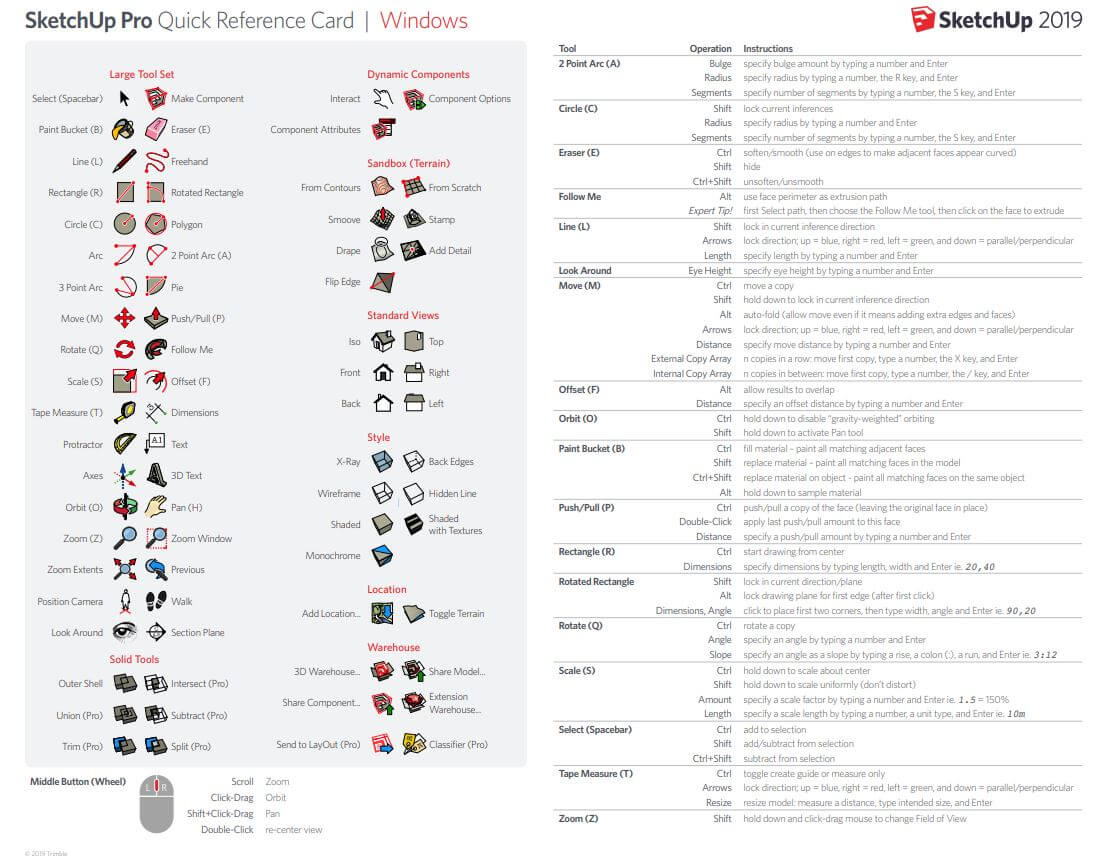Are you researching SketchUp pro quick reference cards? Not a problem – we have the info you need, and it’s all in this article. We’re going to take a good look at the SketchUp quick reference card 2022, your go-to resource for the latest version and perfect for printing. Read on to find out where to find SketchUp Quick Reference Cards, and exactly how to use the latest SketchUp pro quick reference card. Now’s when your 3D design life gets even easier, so let’s go. By the end of this article you’ll know the score.
What is the SketchUp Quick Reference Card
On-screen help is always useful. But sometimes, isn’t it just easier to reach for something you can pick up? The SketchUp Quick Reference Card, also called the QRC, is an easy-to-print guide for all the SketchUp tools and their modifier keys. We’ve created a range of them to make your SketchUp life better.
Use the SketchUp pro quick reference card collection to update your existing skills. Keep the relevant SketchUp quick reference card 2022 handy when you start using SketchUp and you’ll learn to model even more quickly and efficiently. Even advanced users find the insight they contain seriously useful. It’s clearly laid out and contains all the facts you need to make the most of the latest version of SketchUp.
What is in a SketchUp QRC?
- A clear, attractive at-a-glance key to symbols in the Large Tool Set, Standard Views, and Dynamic Components
- An easy-to-navigate list of Tools, Operations, and Instructions for a fast, smooth workflow
The information in the SketchUp pro quick reference card saves you time because you don’t need to click away from your design. It’s an instant reference you can literally put your hands on in a second. Keep things digital with bookmarks or print it out. Pin it up so the knowledge you want is in front of you whenever you need it. You can even frame it in a custom wood picture frame designed in SketchUp. Nice!
Keep this SketchUp cheat sheet handy through 2022
- There are versions for Windows and Mac
- We have reference cards for all SketchUp Pro versions – and for updates
· You can download QRCs for SketchUp Layout, too
Where to Find SketchUp Quick Reference Cards
You can download a PDF of the SketchUp quick reference card 2022 from this page:
· Another useful source for quick reference cards – including the Layout tool
Using SketchUp Quick Reference Cards
This quick-view crib sheet gives you all sorts of useful insight in seconds. The full-colour Toolset icons make identifying everything easier, and having them in front of you means they’ll sink into your consciousness fast. The sandbox terrain symbols, the standard view icons, and every other icon is clearly represented as it appears on your screen.
Most of us like to consume knowledge in more than one way, so it’s good to have a physical resource to refer to. It’s just as effective on-screen. This is great for learning the SketchUp interface.
If you’re staying digital, use the left of your mouse to Scroll, Click-Drag, Shift+Click-Drag, and Double-Click. And use the right of your mouse to Zoom, Obit, Pan and re-centre your view.
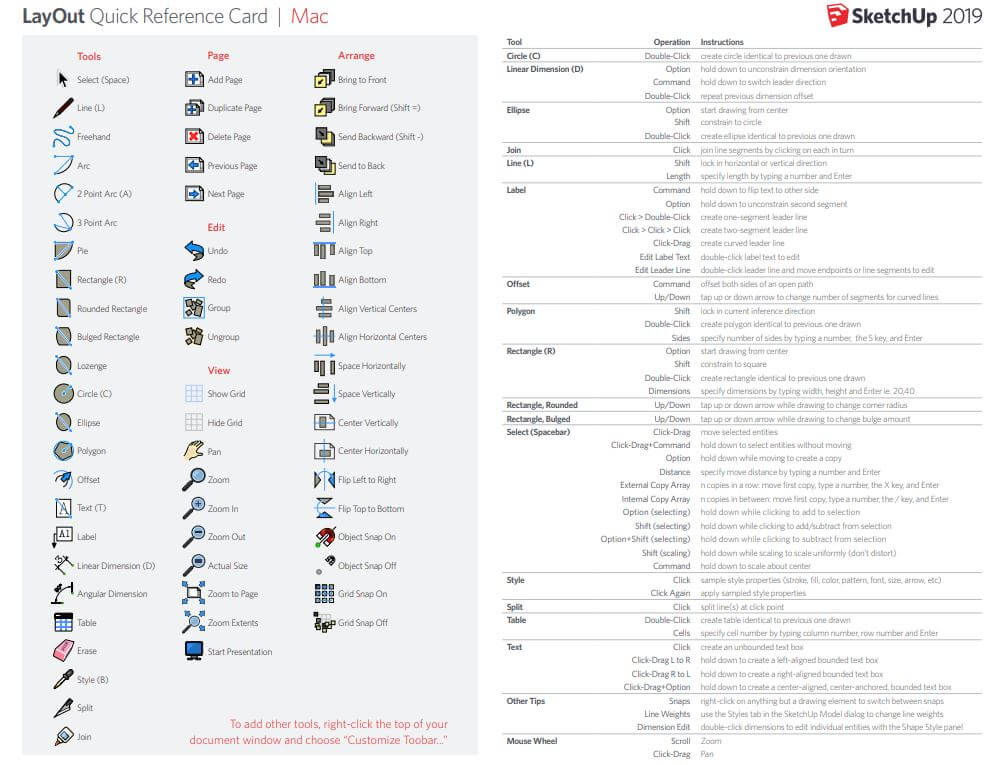
An example from the SketchUp quick reference card 2022
Let’s take the Line Tool as an example.
- Alt: locks the current inference direction
- Arrow keys: lock direction. up=blue, right=red, left=green, down=parallel/perpendicular
- Length: specify the line length by typing a number followed by Enter
Can you see how useful this’ll be to your everyday design life? If you’re new to SketchUp, go here to download SketchUp Pro and here to explore our massive collection of tutorials.